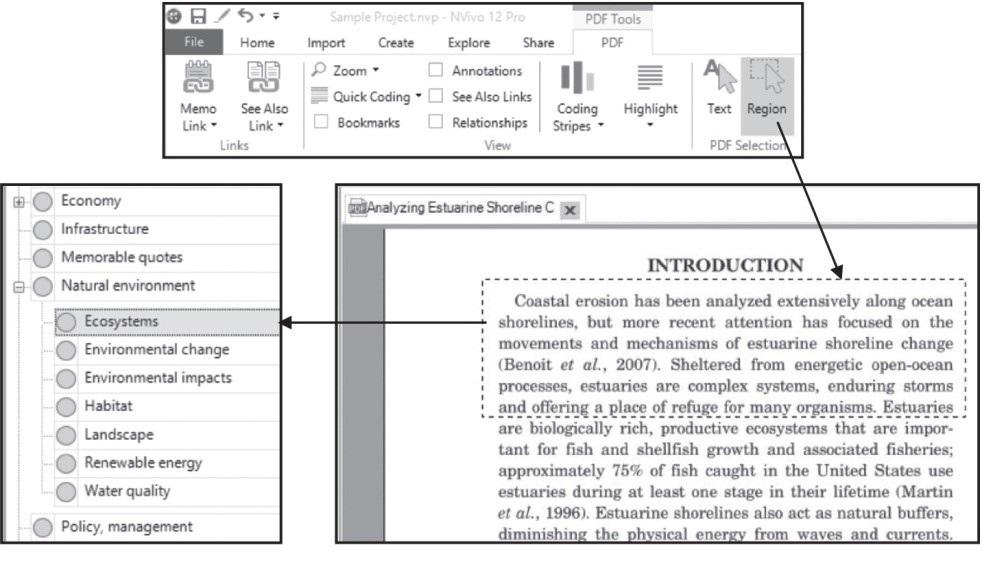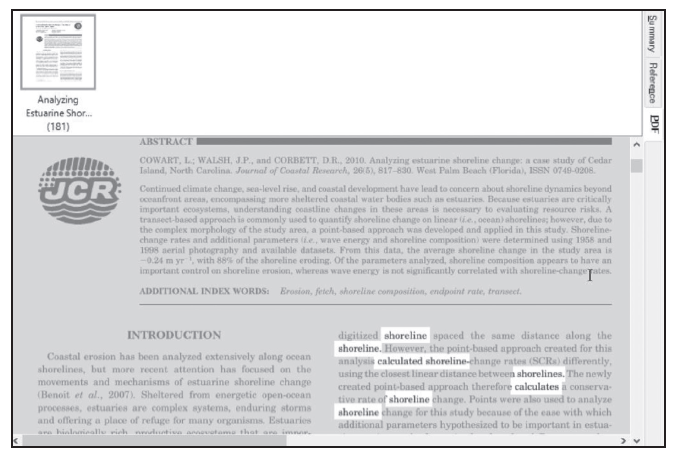Preparing to export from your reference manager
Select the references you want from your reference database, to import into NVivo. Your selection might be based on a keyword, a combination of keywords, or some other sorting feature of that software. If you are unsure how to select references, check the Help files in your bibliographic software.
Exporting
Export the references you want from your bibliographic software in a format that will be recognized by NVivo. These are:
- EndNote – export as .xml and keep the .xml file in the same folder as the .enl file in order for it to pick up the relative links to all of the pdfs.
- RefWorks – export as .ris
- Files attached using the RefWorks ‘attachment feature’ cannot be exported with the .ris format.
- Zotero – export as .ris
- Mendeley – export as .ris
NVivo will recognize already imported references and provide options for ignoring or updating those.
Importing your literature in NVivo
- Ribbon: Import > Select your exported reference manager file.
- The import dialogue in Figure 8.4 will open.

Figure 8.4 Selecting options in the import dialogue for reference material from EndNote (Windows)
- Change the default for Name by to Author and Year. This is so that the author and year of publication will show in the Node at the top of each coded passage – the kind of information you will need when writing up from your literature. NVivo will add the database record number for the source to the name, as well, to assist with Cite While You Write functions.
- Keep the Assign to as A single classification – unless you want to create multiple classification sheets, with one for each type of worksheet (publication) you have included in your bibliographic database.
- Note where NVivo is going to locate the files, and modify to your preferred location.
- Unless you recorded the abstracts or made notes, or the original articles are attached to the reference, then you will only be able to use the metadata (which tends to be less useful than using both the metadata and the qualitative data).