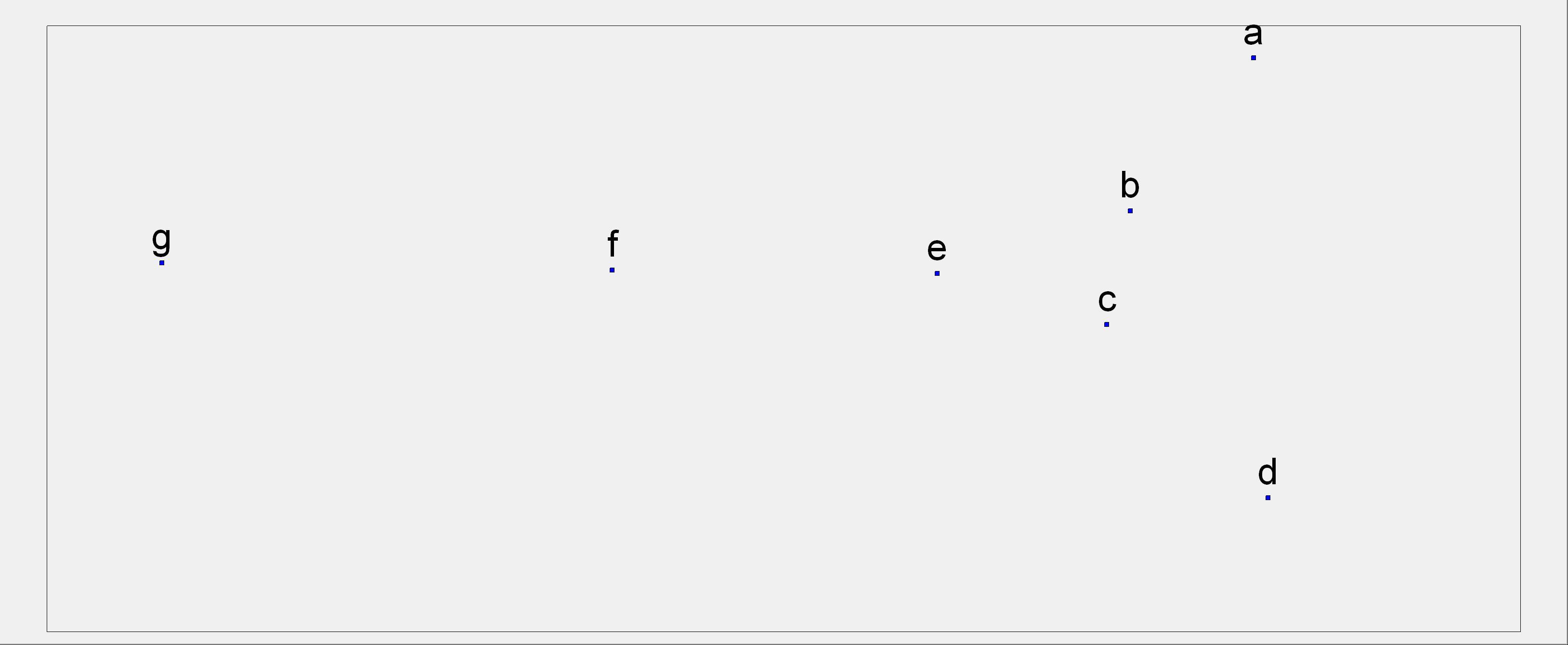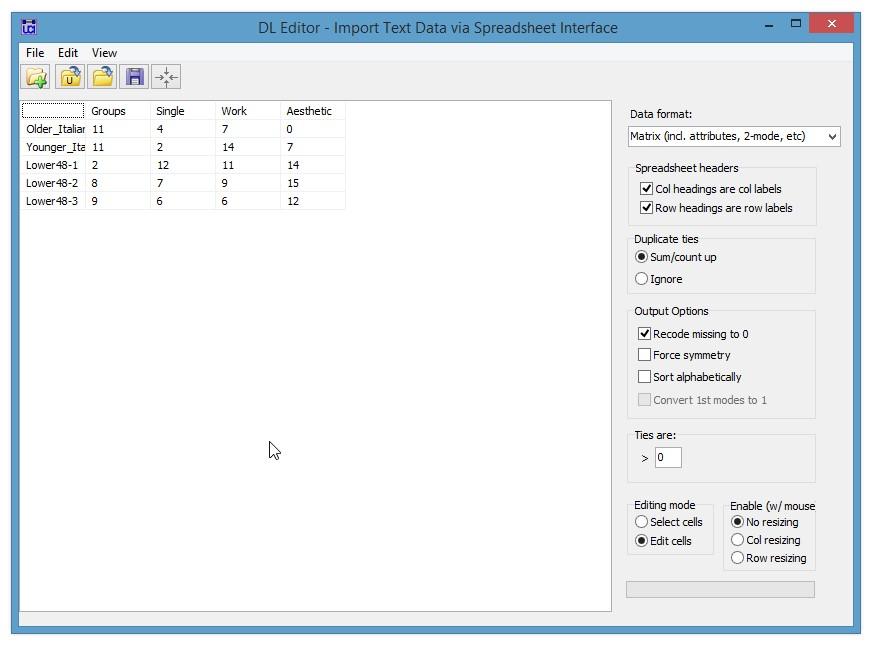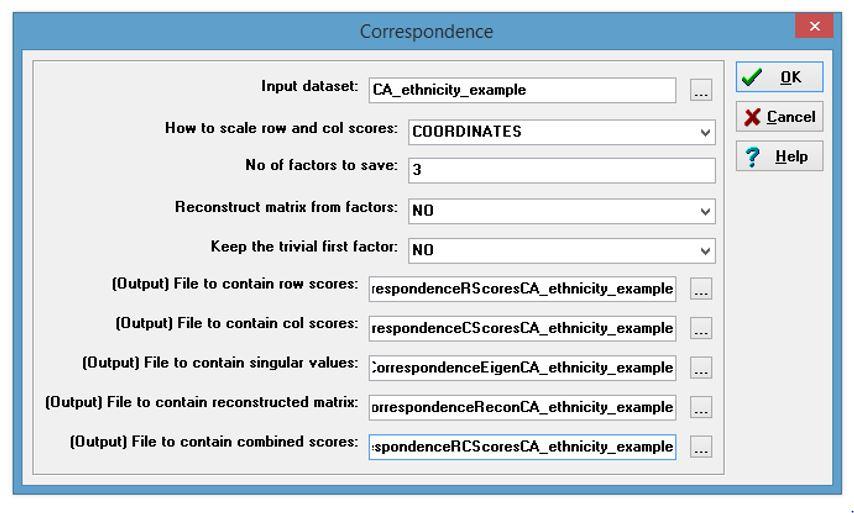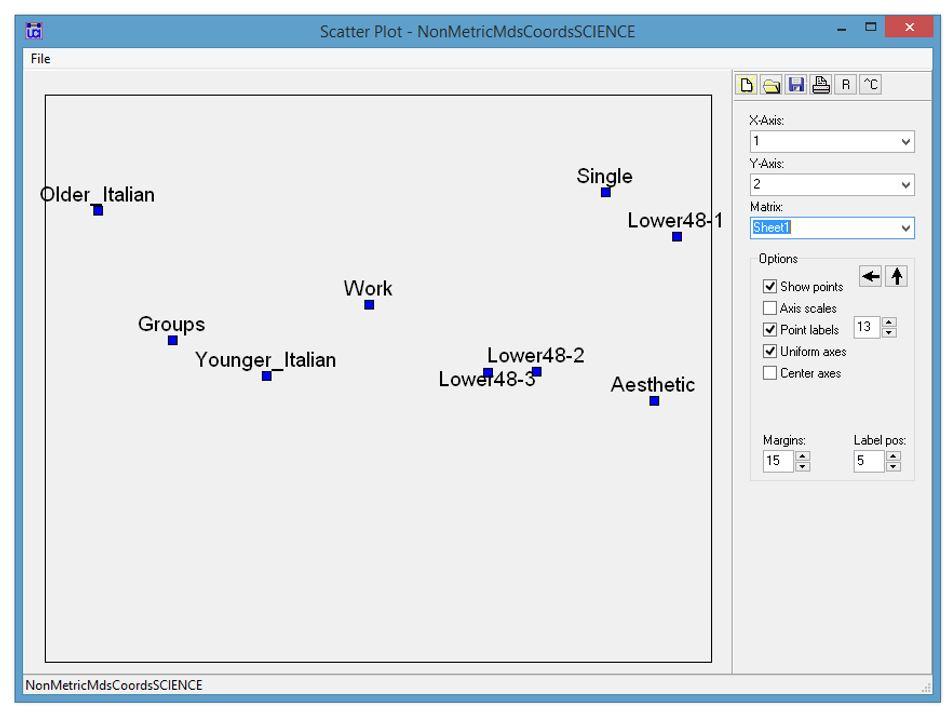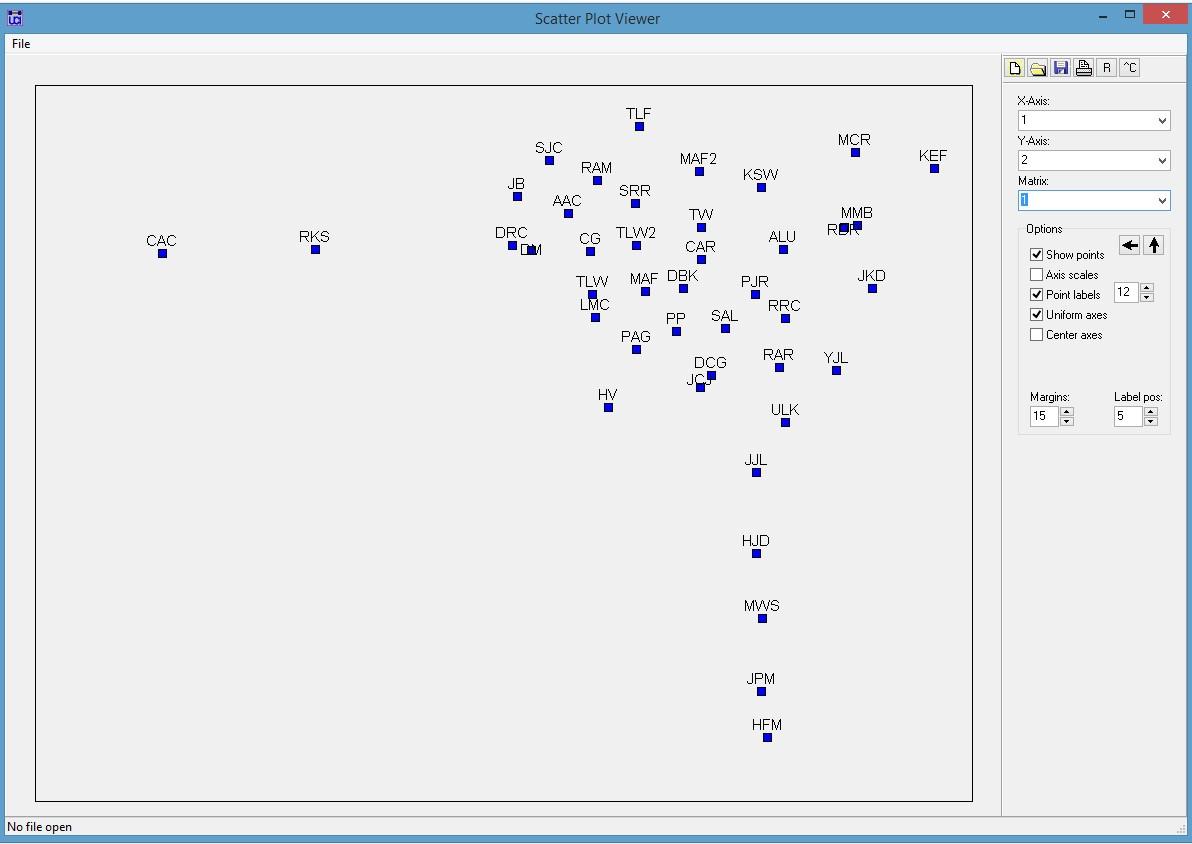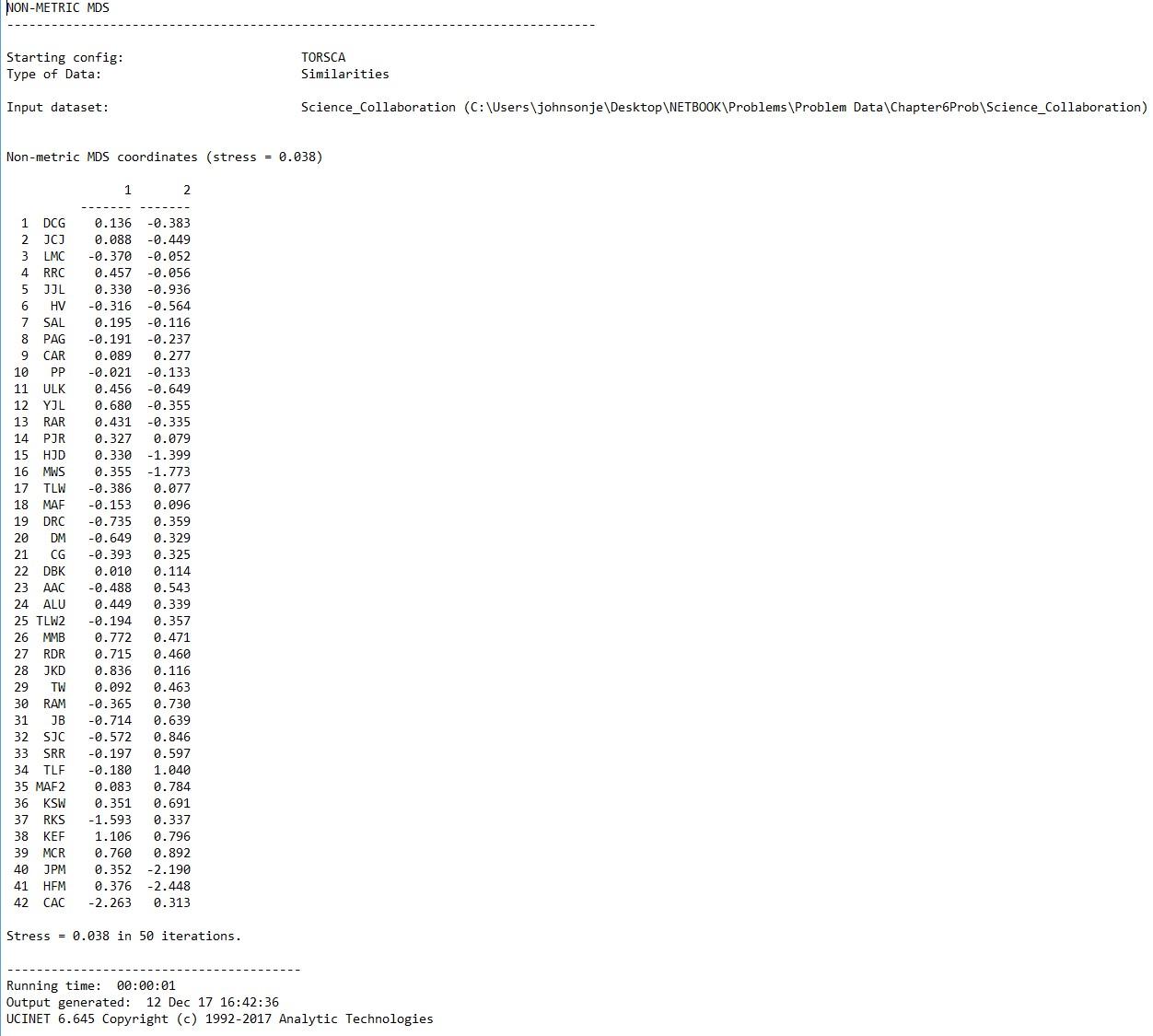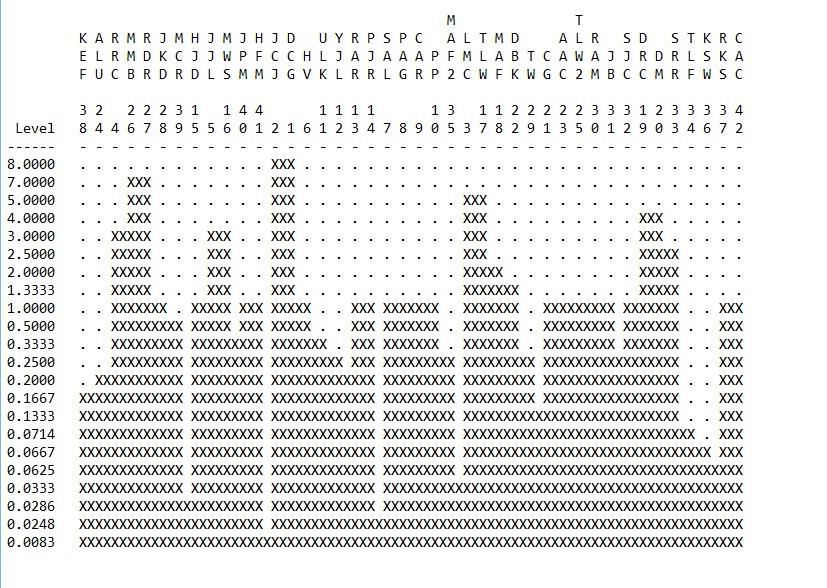Analyzing Social Networks
Chapter 6: Multivariate Techniques Used in Network Analysis
6.6 Problems and Exercises
› Click here to download corresponding data
1. Create a UCINET data file for the adjacency matrix for the graph in Chapter 2, Problem 2.
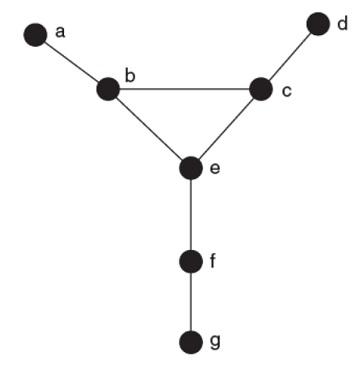
Using UCINET, produce a proximity matrix of geodesic distances (go to Network|Cohesion|Geodesic Distances and upload the adjacency matrix and hit OK). We want to visualize this dissimilarity data using non-metric multidimensional scaling (MDS). To visualize the data using non-metric MDS in UCINET go to Tools|Scaling/Decomposition|Non-Metric MDS and enter the name of the data file (note: make certain the “Similarities and Dissimilarities” is designated properly). Press OK to run. How would you characterize the spatial proximity among the nodes?
2. The data below came from a study of the social networks of Alaskan salmon fishers in a multi-ethnic fish camp (Johnson and Griffith, 1998). Selected members of the network were given cameras and asked to take pictures of anything that was of interest to them. The resulting pictures were then coded by theme and compared. The table shows the number of photos by each actor involving pictures of groups, pictures of single individuals, pictures of people working, and aesthetic pictures such as animals and sunsets. This table compares the pictures of two Italian fishers with three non-ethnic fishers (Lower48).
- Enter the data in a matrix format in Excel and import the data into UCINET using the DL Editor (in the DL editor open the Excel file and save the file as a UCINET data file using the “Matrix (incl. attributes, 2-mode, etc.)” in the “Data format” menu.) Save the file as “CA_ethnicicty_example”.
- We want to explore the relationship between ethnicity and the thematic content of pictures. To do this we want to visualize the relationship between and among themes and the ethnicity of the fishers. For this we want to run a correspondence analysis. Under “Tools” in UCINET select Tools|Scaling/Decomposition|Correspondence and enter the name of the data file (CA_ethnicicty_example.##h). Press OK to run.
- Based on the correspondence analysis what might you conclude about the differences and similarities in the thematic content of the pictures between Italians and non-Italians?
Data:
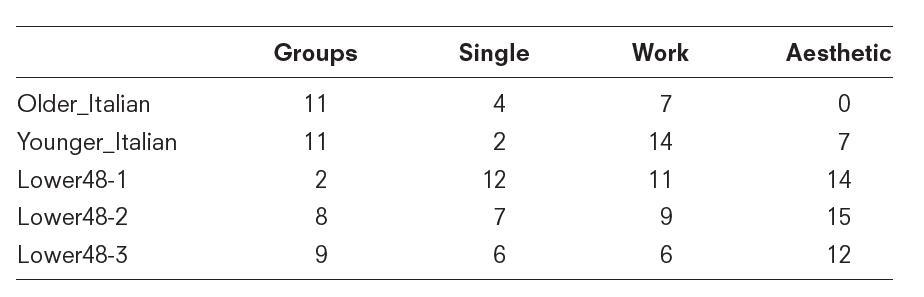
3. For this problem we will use the network “Science_Collaboration.##h”. This is a matrix containing the number of grants researchers in a university shared in common as principle investigators, co-principle investigators and/or co-investigators. The number in the cell of the matrix reflects the number of research grants two researchers have in common. We want to visualize these similarity data using non-metric multidimensional scaling (MDS). To visualize the data using non-metric MDS in UCINET go to Tools|Scaling/Decomposition|Non-Metric MDS and enter the name of the data file. Press OK to run.
4. For the same proximity matrix used in the MDS example above, run a hierarchical cluster analysis (HCL). To run the HCL go to Tools|Cluster Analysis|Hierarchical and input the name of the data file (make sure to use “Similarities”). For the purposes of this example use the default method “WTD_AVERAGE (average between all pairs)”. Similar to the MDS example above, how would you characterize the subgroupings of the research collaborations?