Products
Companion Websites
Companion Websites include SAGE edge websites, Instructor Resource websites, and Student Study websites.
Click on a topic to expand.
Introduction to the Instructor Teaching Site
Systems Supported
Operating Systems
Windows
Mac
Browsers
Chrome
Firefox
Mobile
iPhone
iPad
Android Smartphone
Android Tablet
How do Instructors access the instructor sites?
You can find the link to our student and instructor sites by going to the book product page on the SAGE website at www.sagepub.com. Search for your book, and click on the "SAGE edge" or "Companion Website" button next to the cover image.
You can also find the link to the Instructor Site on the back cover of the book.
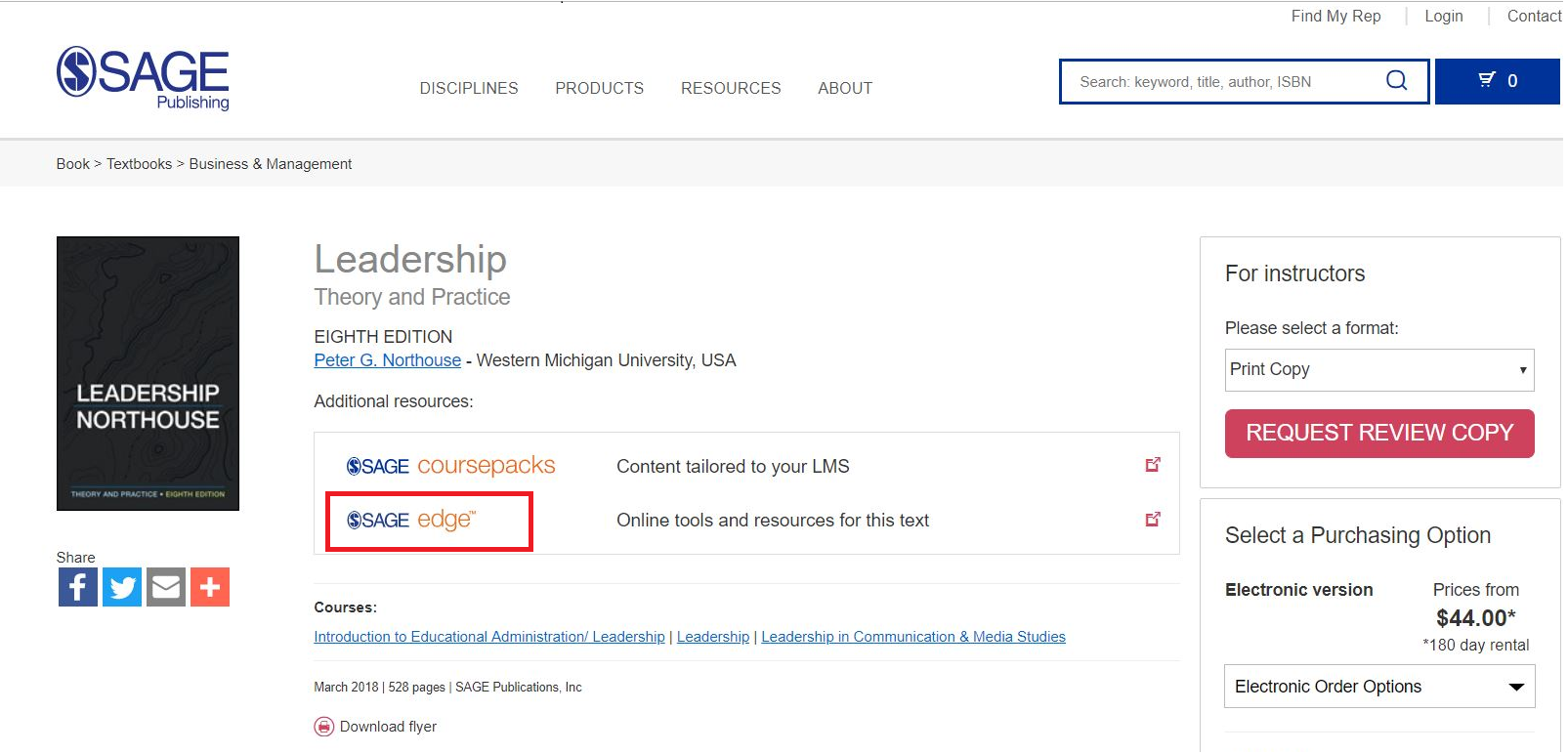
Click on the Instructor Resources link in the horizontal navigation at the upper right.
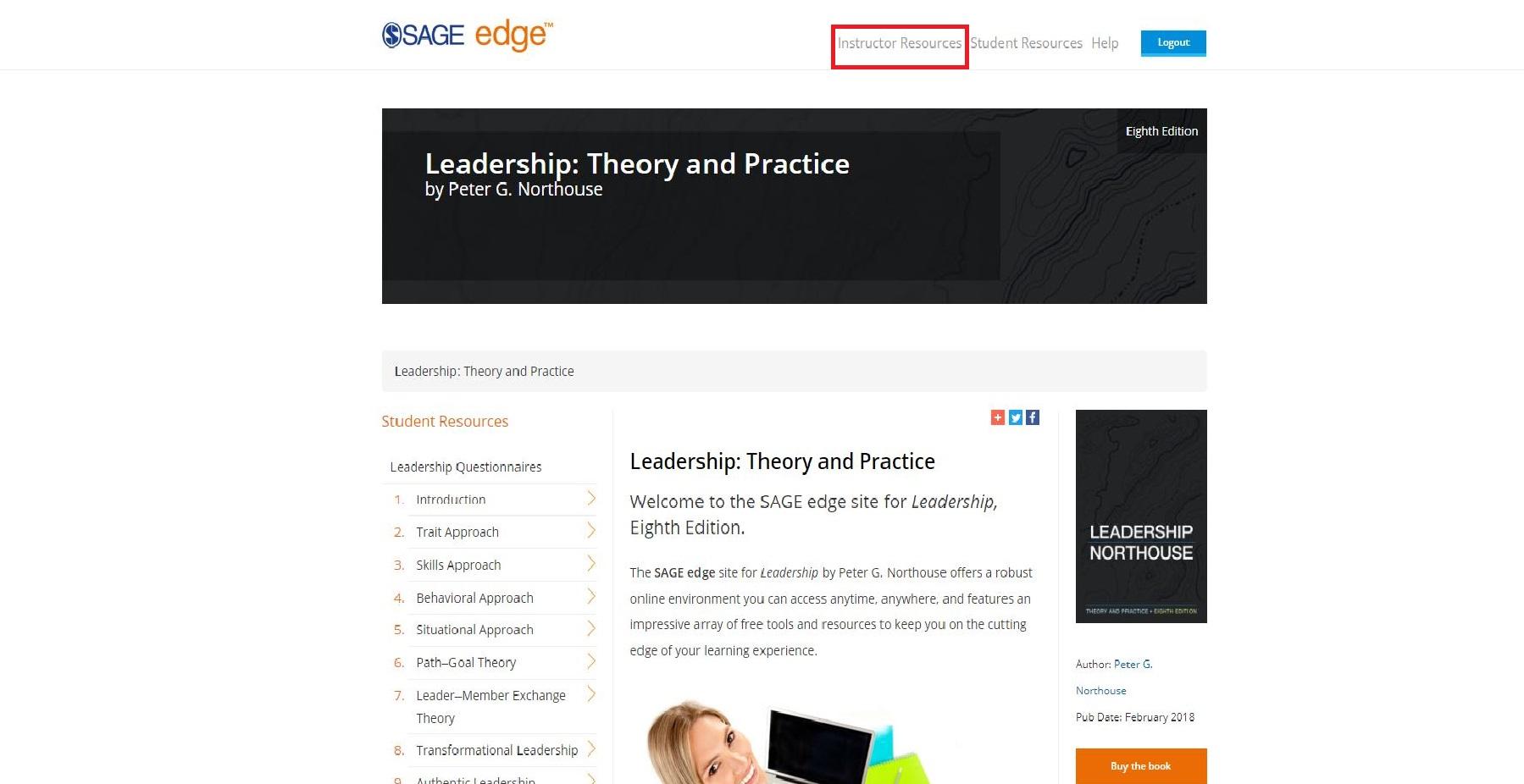
Sign in or create a new account to access instructor resources.
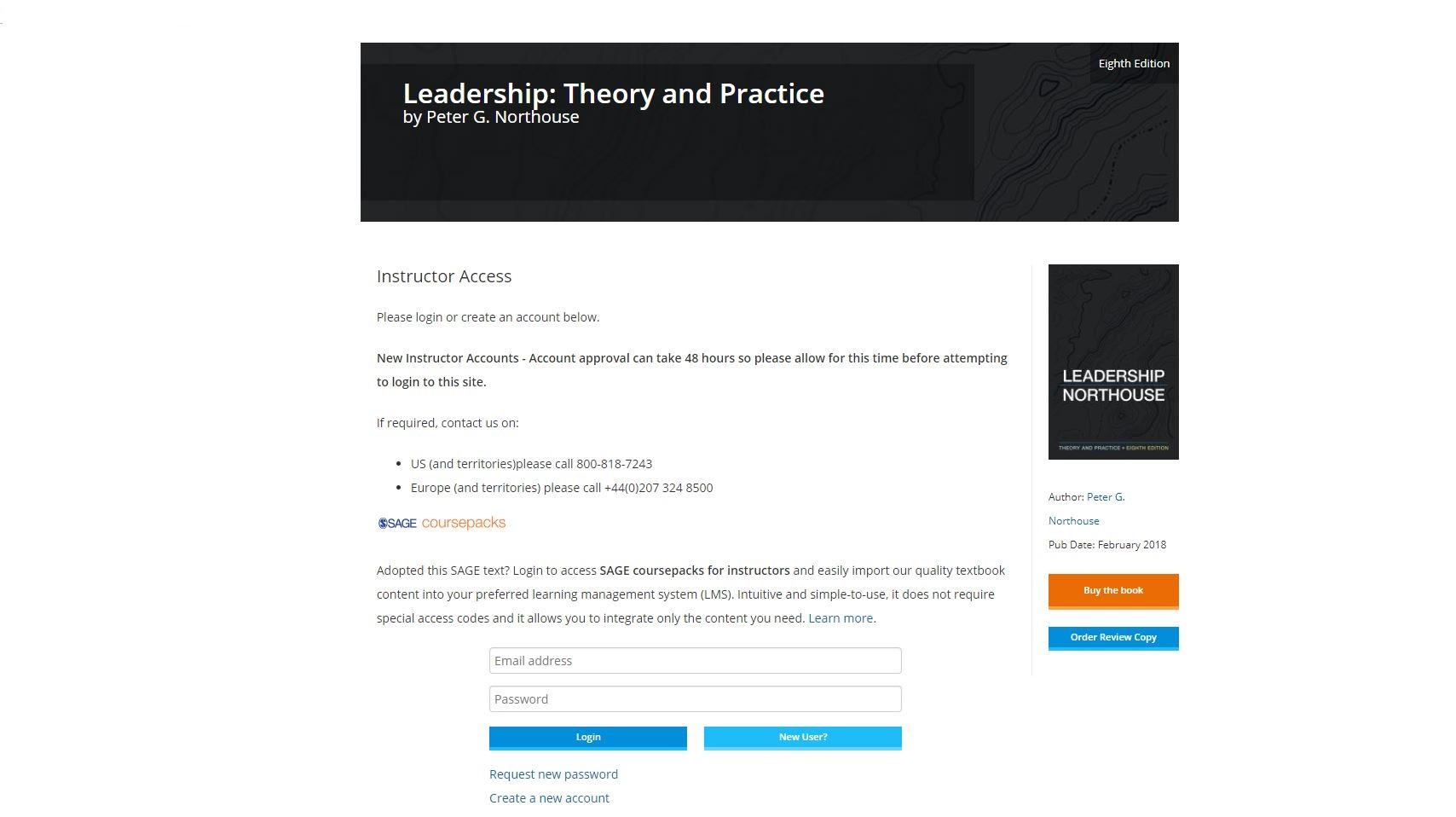
How do students access the student sites?
Students can find the link to study sites by going to the book product page on the SAGE website, www.sagepub.com. Search for the book and click on the "SAGE edge" or "Companion Website" button next to the cover image.
You will arrive at the student resources landing page of the companion site.
You can also find the link to the Student Site on the back cover of the book.
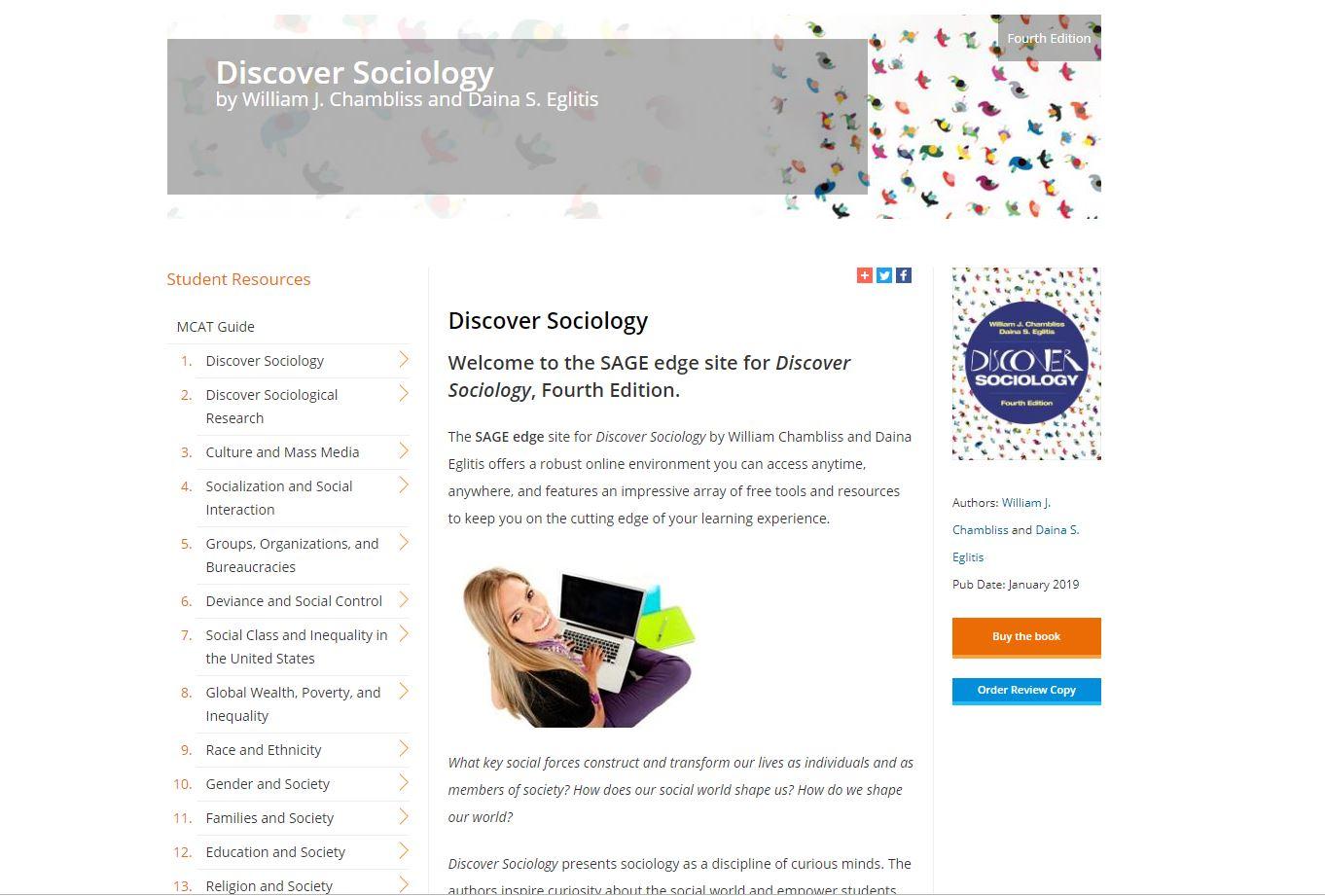
To access study resources, use the chapter navigation in the left column.
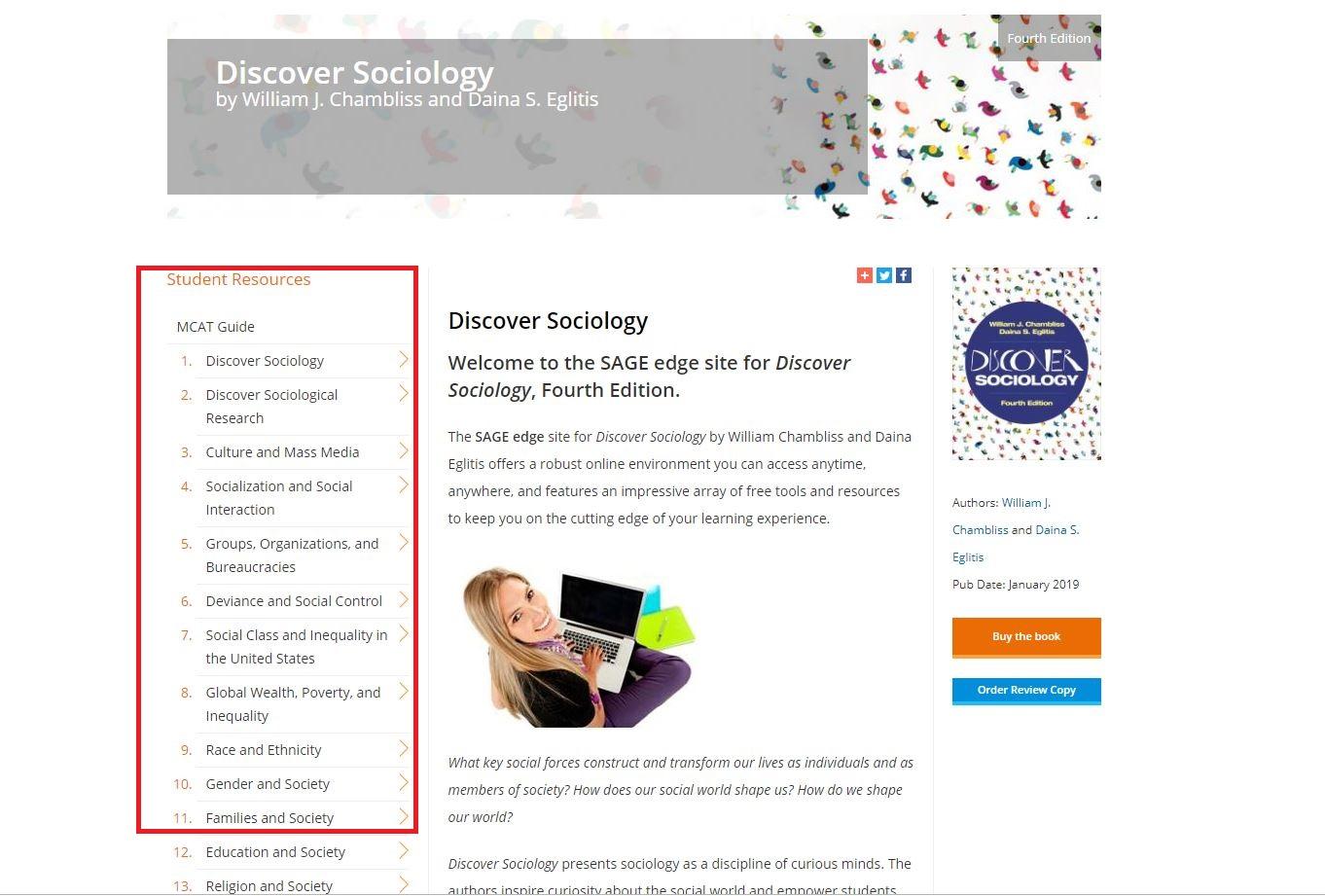
How do instructors set up an account?
Materials on the instructor sites are only available to Faculty and Administrative Staff at Higher Education Institutions who are approved for SAGE Review Copies. If an instructor already has an existing SAGE account, the current user name and password will allow access to the Instructors’ site.
To create an account, please click here. In order to be approved, you must provide your institution and the course that you are or will be teaching. Once you have created an account and you have been validated as a faculty member, you will have access to the instructor site.
Please note: Validation takes approximately 24-48 hours.
How do students set up an account?
Most student study materials are free, open-access and do not require registration. Once the student clicks on the hyperlink, the resources are available for use.
Select websites that contain premium resources and are bundled with a textbook are password protected. These websites require students to register for an account and redeem the access code that came with a standalone access card or textbook bundle.
To create an account, please click here.
Is this compatible with my LMS?
SAGE Coursepacks are available in the Instructor Resources of select companion websites and can be imported into your LMS. They provide you with flexible, editable content in formats which import easily into most major learning management systems. The coursepack includes all the assets found on the Instructor Teaching Site and relevant links from the Student Study Site in an easy to upload package. Coursepacks are compatible with the following LMS’s:
· Blackboard 9.1
· Canvas
· Desire2Learn(D2L)
· Moodle 3.1
You are welcome to add a link to our companion sites from your LMS. Instructors may also download material from the site and upload it to their LMS.
How long do I have access?
Instructors and students have access as long as the book is in print. Once a new edition of the book comes out, the site is updated shortly thereafter.
What are the main features of the product?
Features on each companion website vary depending on the title.
Many SAGE edge instructor sites may include:
- test banks,
- sample course syllabi,
- chapter-specific PowerPoint® slides,
- lecture notes,
- multimedia resources,
- SAGE Coursepacks or course cartridges,
- downloadable graphics from the text,
- discussion questions, and more!
Many SAGE edge student sites may include include:
- mobile-friendly and accessible Flashcards
- mobile-friendly and accessible quizzes,
- video and multimedia links,
- links to SAGE Journal Articles, and more!
I’m getting an error when I try to access an Instructor or Student Site. What do I do?
Error: The file or page you tried to access is only available to signed in users. Sign in below or create an account to access the file.
This error means you are trying to access an instructor page that is password protected. If you have an account, sign in with the approved email address and password. You will be directed to the instructor resources site. (If you are an instructor not registered with SAGE, please create an account.)
Error: The email address entered was not found. Please try again or create a new account with that email address.
If you have an account with SAGE, please contact Customer Service https://study.sagepub.com/techsupport/contact and complete the Tech Support Form.
Error: The password entered is incorrect.
If you cannot remember the password, click on the 'Forgot your Password' link to reset your password: https://edge.sagepub.com/user/password?destination=user/login.

