After going to the site listed in your slimpack, you will click on the “Sign In” or “Sign Up” links on the first page. Follow the steps below depending on whether you are a new or returning Bookshelf user.
If you already have a Bookshelf account:
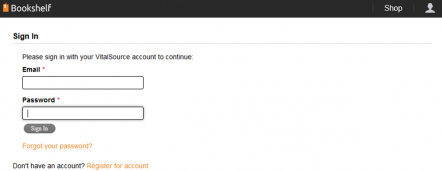
- Redeem the access code printed on your slimpack by navigating to Manage >> Redeem using the upper right navigation.
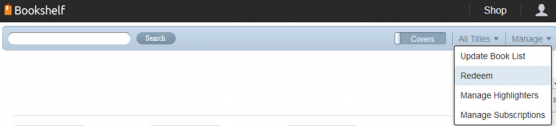
- Enter the redeem code in the window and the book will appear within your Bookshelf account.
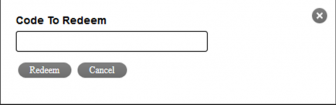
To return to this book, return to the url printed in your slimpack or sign in at https://online.vitalsource.com.
If you need to Sign Up for a Bookshelf account:
- Click on the Sign Up link and complete the registration steps.
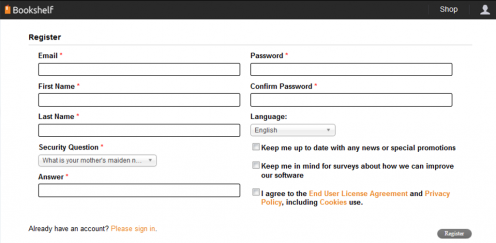
- Redeem the access code printed on your slimpack by navigating to Manage >> Redeem using the upper right navigation.
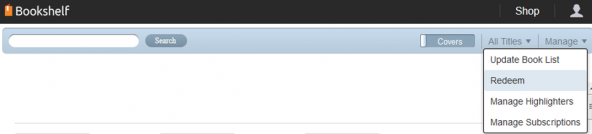
- Enter the redeem code in the window and the book will appear within your Bookshelf account.
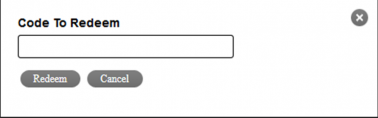
To return to this book, return to the url printed in your slimpack or sign in at online.vitalsource.com.