Products
Educational Research Methods, Powered by Acrobatiq
Click on a topic to expand.
Systems Supported
Operating Systems
Windows
Mac
Browsers
Chrome
Internet
Explorer
Firefox
Safari
Mobile
iPhone
iPad
Android Smartphone
Android Tablet
How do instructors access SAGE Educational Research Methods?
Create an account login and password for immediate access to the student view of the course. You will receive an email notification when your instructor status is verified and you have access to the instructor view.
Once you have created an account, log in at the following URL: https://courses.acrobatiq.com/
How do I set up my instructor account?
Acrobatiq Customer Service will contact you with information about setting up the course. You will then access the course via your Learning Management System (LMS) or acrobatiq.com, depending on how you set up the course.
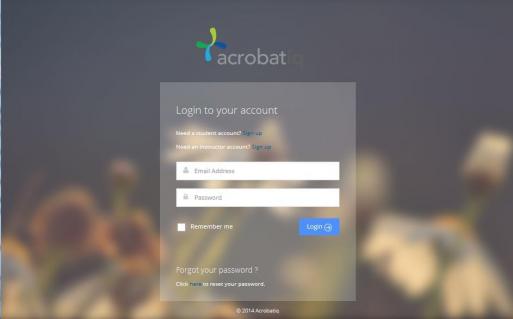
How do students access Educational Research Methods?
Access Educational Research Methods from the school’s Learning Management System (LMS) or from acrobatiq.com, depending on how the instructor decides to set up the course.
Access from an LMS
Sign into your LMS, navigate to thecourse and click the Educational Research Methods link.
If you purchased a slim pack for the course from the campus bookstore or from SAGE, enter the registration code printed on the slim pack (see below image of slim pack).

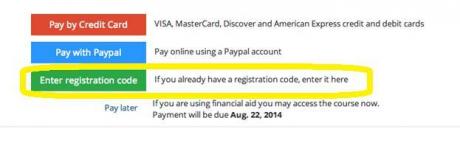
Access on Acrobatiq.com
To access the course, navigate to https://courses.acrobatiq.com/signup. Then create an Acrobatiq account.

On the My Courses page, register for Educational Research Methods by entering the Course Key provided by the instructor. If you purchased a slim pack from the campus bookstore or from SAGE, you will be prompted to enter the registration code printed on the slim pack (see below image of slim pack).
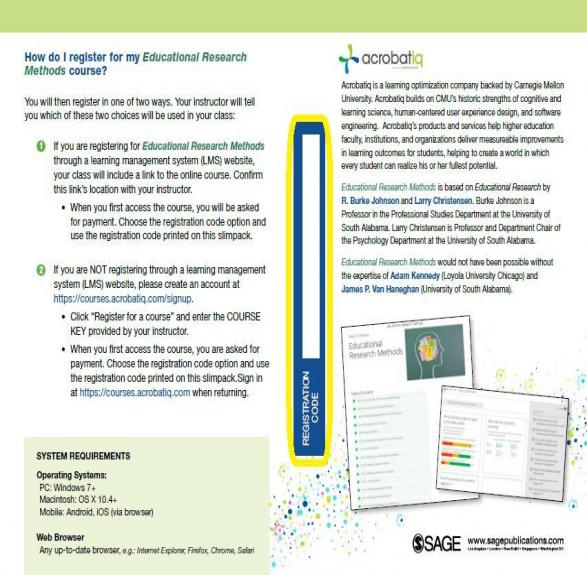
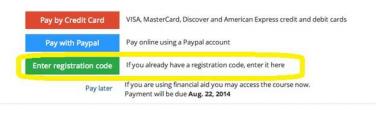
How do students set up an account?
Students will either access the course through single sign-on via their LMS or create an acrobatiq.com account and sign in at https://courses.acrobatiq.com/.
Are there materials to help students best use Educational Research Methods?
Yes, students can visit Acrobatiq’s Knowledge Base.
Is this compatible with my LMS?
Yes, SAGE Educational Research Methods, powered by Acrobatiq, is compatible with most LMS’s.
Who do I contact for tech support?
Consult Acrobatiq’s Knowledge Base for answers to FAQs and additional information about the course.
You can also request help from within Educational Research Methods. Click on the profile icon at the upper right and navigate to “Help” within the dropdown.
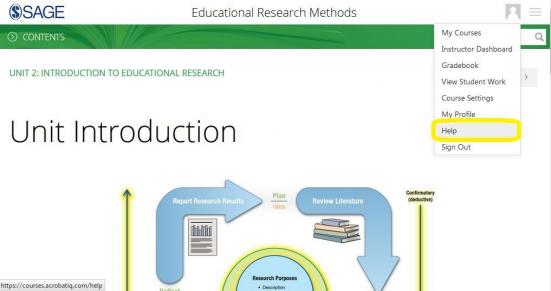
In the form that loads, select an issue and then describe the issue in the comments field. When you click send, information in the form, as well as contextual information about your operating system and the page on which you reported the issue, will be sent to Acrobatiq Customer Service.
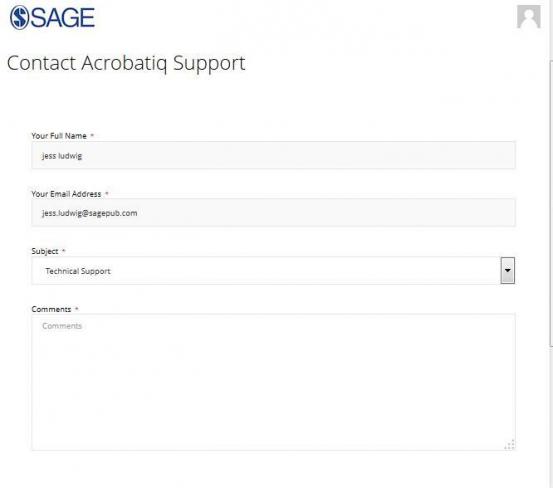
How long do I have access?
Students have access to the course for 180 days.
What are the main features of the product?
- Evidence-based approach to learning design – based on ten years of research at CMU’s Open Learning Initiative.
- Data-driven Course Design enables real-time, dynamic insights into student learning. As students work through Educational Research Methods, student learning data are collected, analyzed and modeled to The Learning Dashboard.™ Faculty use The Learning Dashboard to assess students’ learning and progress, and adapt instruction and intervention to maximize student success.
- Authoritative Content Aligned to Clear Learning Objectives developed by a team of respected subject matter experts and experienced Learning Engineers. Educational Research Methods includes 14 modules covering key topics in the education research domain.
- Auto-Graded Practice With Targeted Feedback enacts instruction online, much like a human tutor. “Learn By Doing” and “Did I Get This?” activities foster skill development in the context of how the skill will be applied in actual educational research.
- Synthesis and Application Activities help students apply new knowledge to real world problems, and assess their understanding of core concepts.
- End of module summative assessments ensure successful knowledge acquisition.
- Usability and Interoperability – Students can access their course content on mobile devices, including smartphones and tablets. Acrobatiq courses conform to leading accessibility standards, including WCAG 2.0 and Section 508 compliance, and interoperability standards, including LTI and Caliper.
Is there anything else I should know about this product?
- Will it feed a gradebook?
If integrated with your LMS, Checkpoint grades within SAGE Educational Research Methods will feed your gradebook.
- Will it show me what my students are doing?
Use the Learning Dashboard to see student mastery data and filter it using a variety of queries.
