Go to www.statlabonline.com and click on the “Instructors” tab.

Then click on “Need to set up an account?”

In the “Enter password” box at the bottom of this screen, enter the password within your slimpack. Click on “Submit password”.
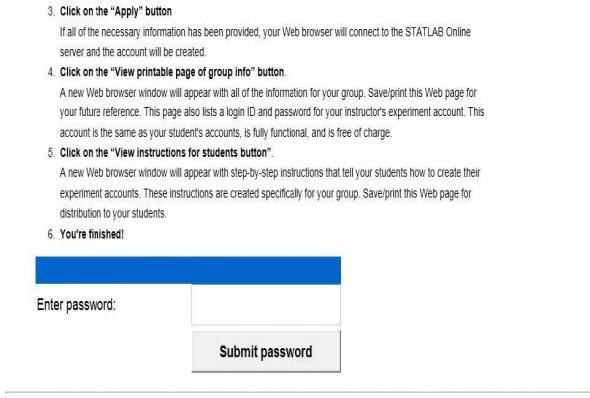
Once the password verifies, a window will open allowing you to enter your information.