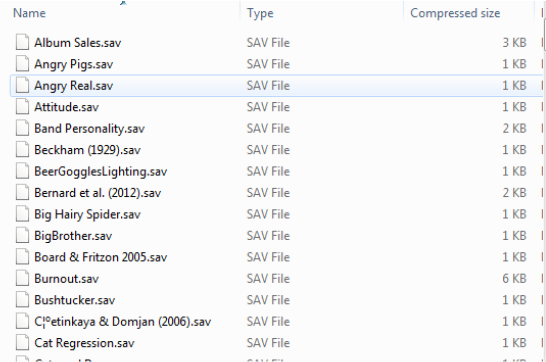Data sets are available from your text’s student companion website. Student companion sites are free and open-access, and data sets can be downloaded without registering for an account.
Follow the url on the back of your book or find the link by going to the book product page on SAGE’s website. Go to www.sagepub.com, search for your book, and click on the “Companion Website” or "Experience with SAGE edge" button.
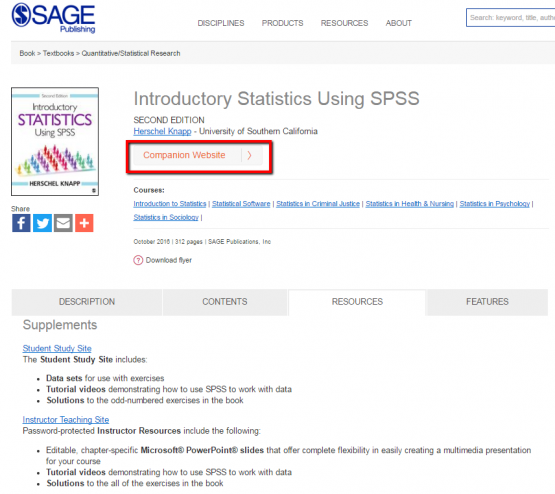
Once on the companion website, navigate to the Student Resources tab.
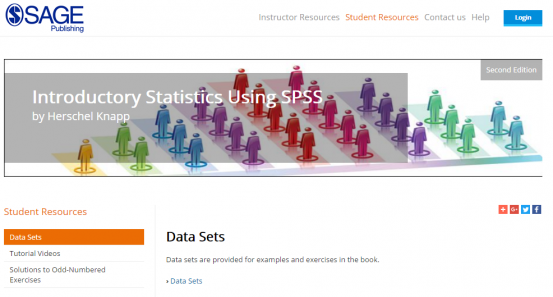
Companion websites include data sets in various formats, including .dat, .xlsx, .sas, .sav and .zip. Download the data set file to your local directory and open it using the appropriate program.
Batches of data sets may be saved in a .zip file. To download the .zip file and save it, click on the data set link.
Once you have saved the .zip file, navigate to the location where you saved it. Open the .zip file to extract the .sav files for use in SPSS.