Advancing the Story: Quality Journalism in a Digital World
Exercises
Exercise 1: Ongoing Story: Assignment
Exercise 2: Ongoing Story: Interviews
Exercise 3: Ongoing Story: Shooting Plan
Exercise 4: Ongoing Story: Depth
Exercise 5: Ongoing Story: Creating a Data Gif
Exercise 6: Ongoing Story: Focus and Outline
Exercise 7: Ongoing Story: Web Version
Exercise 8: Ongoing Story: Log and Write
Exercise 9: Ongoing Story: Interactive Map
Exercise 10: Ongoing Story: Write Teases
Exercise 11: Ongoing Story: Storyboard
Exercise 12: Ongoing Story: Write Stand-up
Exercise 13: Ongoing Story: Cross-Platform Package and User Engagement
Exercise 1
Ongoing Story: Assignment
To get you started, here is a news release involving a common story topic--dangerous intersections. Please review the news release and then consider what elements you might gather for a multimedia approach to this story. Think about the strengths of broadcast, print, and online and keep them in mind as you review your options.
Numbers Up for Accidents at Intersections
1/5/2014
12:13:58 PM
Drivers who run red lights are to blame for many of the accidents at the city's most dangerous intersections, the Center City Police Department said today. The city is considering whether to install red-light cameras at high-risk intersections in an effort to reduce traffic accidents.
Last year, the Police Department attacked the most dangerous intersections with a combination of extra patrols and special enforcement equipment, including radar. However, the accident totals at several of these intersections were higher in 2013 than in 2012.
Excessive speed is a factor in many crashes at these intersections. "Please, always drive the speed limit," said Traffic Sergeant John Bowman. "The signs are there for a reason."
Traffic fatalities also were up 45 percent in Center City last year. There were 20 fatalities in 2013; in 2012 there were nine.
The intersection with most accidents last year, Belvidere and Leigh Streets, was the same as the year before.
The worst intersections for accidents in the city are mostly north of the river. Broad Street has a mention in four of the top 10 intersections. Following is a list of the 10 worst intersections with the number of accidents for 2013:
Intersections
1. Belvidere and Leigh-- 27
2. Belvidere and Broad--20
3. Hamilton and Broad--14
4. Allen and Broad--14
5. Chippenham and Forest Hill--13
6. Broad and Harrison--13
7. Jefferson Davis and Maury--13
8. Hermitage and Laburnum--12
9. Warwick and Broad Rock--12
10. 2nd and Franklin--12
Questions--Story Ideas
- Take 10–15 min and list all of the story elements you come up with.
Exercise 2
Ongoing Story: Interviews
It's time to do some reporting for the dangerous intersections story. Reread the news release. Now list three types of people you might want to interview for this story and the top three to five questions you would want each source to answer.
Questions--Whom to Interview and What to Ask?
- Source #1:
- Questions for Source #1:
- Source #2:
- Questions for Source #2:
- Source #3:
- Questions for Source #3:
The next step in this exercise is to conduct a brief virtual interview with a police spokesperson. You did have a police spokesperson on your list of sources, right?
Here is a list of possible questions for an interview with Center City police spokesperson Charmaine Curtis about the dangerous intersections story. Does this list look anything like yours? Click on the highlighted questions to hear Curtis's answers to these questions.
Q1: Where are the most dangerous intersections in town?
Q2: What kinds of accidents happen at these intersections?
Q3: Wouldn't red-light cameras make these intersections safer?
Q4: Are drivers doing what they should do to negotiate these intersections safely?
What did you notice about those answers? Not very useful, were they? Remember that the best questions are open-ended questions that cannot be answered with yes or no. Good questions are also nonjudgmental, in that they do not establish the reporter's point of view. And a good question elicits more than a recitation of facts. Take a look at the highlighted questions again, and rephrase them in a way that should lead to more useful answers.
Q1: Where are the most dangerous intersections in town?
Q2: What kinds of accidents happen at these intersections?
Q3: Wouldn't red-light cameras make these intersections safer?
Q4: Are drivers doing what they should do to negotiate these intersections safely?
The next step in this exercise is to conduct a second virtual interview with the police spokesperson. Here is a revised list of questions for the interview with Charmaine Curtis. Does this list look anything like yours?
Q1: Why are the intersections on the Top 10 list so dangerous?
Q2: What causes most accidents at these intersections?
Q3: How could red-light cameras help make these intersections safer?
Q4: What should drivers do to negotiate these intersections safely?
That went better, don't you think? You'll be using parts of this interview in a later exercise, so you might want to listen to the answers again and take a few notes.
Exercise 3
Ongoing Story: Shooting Plan
This exercise requires you to develop a shooting plan for the dangerous intersections story. You may want to reread the news release provided in Chapter 1, and look at your notes from the police spokesperson interview in Chapter 2.
The news release you've already read came into the newsroom at 7:30 a.m. The morning show reporter and photographer happened to be at police headquarters on another story and did a quick on-camera interview with the police spokesperson, which you've already screened. Lucky for you, the assignment editor made a couple of calls on this story before the morning meeting started at 8:30 a.m. and handed you notes from a telephone interview with a traffic safety expert.
It's now 8:45 a.m. and you've been assigned the story. Your deadline is the 5:00 p.m. newscast. Based on what you know, develop a plan for a one-day shoot. You'll need to schedule any interviews you want to conduct on camera and give yourself time to shoot as much video as you will need for your story. Be as specific as possible about where you will go, what you will do, whom you will speak with, what video and audio you want to capture, and what, if any, file audio or video you might use if you can get it. Download and enter your shooting plan in the Shooting Plan Log (Excel) or create one of your own.
The next step in this exercise is to compare your shooting plan to the one developed by a professional crew.
Look over this shooting plan and compare it to the one you developed. One thing you may notice is that this plan is a little "loose." We didn't need 30 min to shoot the stand-up, but we left ourselves that much time anyway. It's always a good idea to leave some time unplanned, so you can handle the unexpected. What if you discover that one of the most dangerous intersections has a bar on each corner? You'd probably want to talk to owners and patrons on camera. You also need to allow enough time to get from one location to another, and to plan for a lunch break if possible. We hope you remembered to set aside time for writing and editing, too.
You may notice a little redundancy in this plan, which is deliberate. The team wanted to scout locations before deciding where to shoot. This kind of detailed shooting plan is a little unusual for a one-day story, but it's pretty common for stories that are planned a day or two in advance. If you get in the habit of planning even your daily shoots this way, you'll find that you use your time more efficiently. (For ease of printing, the following is also available as a Word document).
|
Schedule |
What and Where |
ELEMENTS |
|
9:00 a.m. |
Call to schedule interview with Robert Breitenbach, director of Transportation Safety Institute Ask photog to roll on audio from radio traffic reports and look for file video of accidents at these intersections Call police PIO for data on intersections Search online for auto repair shops near some of the worst intersections.
Drive through several of the worst intersections--choose locations #1 and #2 |
Police interview (already shot) Radio traffic reports File, accidents Rolling shots |
|
9:30 a.m. |
Shoot stand-up |
Stand-up with b-roll(Details to come in Chapter 10) |
|
10:00 a.m. |
Stop at car repair shop found online |
Interviews, b-roll |
|
10:30 a.m. |
Shoot at bad intersection #2 |
B-roll of cars, intersections, interviews with drivers |
|
11:00 a.m. |
Shoot at bad intersection #1 |
B-roll, interviews with drivers, neighbors |
|
11:30 a.m. |
Drive along Broad Street (main thoroughfare with several of the worst intersections on the list) |
Driving shots |
|
12:00 noon |
Interview @ Transportation Safety Institute, 312 W. Main |
Interview Robert Breitenbach |
|
12:30 p.m. |
Roundabout @ Union and Lombardy |
B-roll, stand-up for web extra (Details to come in Chapter 8) |
|
1:00 p.m. |
Fast-food restaurant (drive-through) |
Shooting completed |
|
1:30 p.m. |
Return to station, screen video |
|
|
2:00 p.m. |
While screening/digitizing, work on TV package script |
Digitize video |
|
2:45 p.m. |
Get script approval |
|
|
3:00 p.m. |
Record track |
Record track |
|
3:15 p.m. |
Begin editing package |
Package edit completed |
|
4:15 p.m. |
Edit tease video |
File script/supers/TRT into rundown |
|
4:30 p.m. |
Complete preproduction |
|
|
5:00 p.m. |
Story airs |
Newscast deadline |
Exercise 4
Ongoing Story: Depth
Good news! You've just been given an extra day to add some context and depth to your multimedia story about the most dangerous intersections. Review what you already know about the story. Reread the news release. Also, review your interview notes and the shooting plan we provided.
Remember that you can add depth to stories using data, documents, and diverse sources. For this story, what data or statistics would allow you to make useful comparisons over time or between groups? Can you think of any documents you might want to obtain that could add background, or validate or refute a claim? What about the possibility of creating graphics to supplement your video?
Write up three elements you'd like to collect or create for this story, and explain how you might use them on the air, in print, or online.
Questions--Context and Depth
- Element #1:
- How element #1 would be used:
- Element #2:
- How element #2 would be used:
- Element #3:
- How element #3 would be used:
The next step in this exercise is to compare your list to one we developed.
Element #1: Accident Data.
Request data from local police about all the accidents last year at the 10 worst intersections.
How element #1 would be used:
We want to look for patterns that could lead to unique story angles. We may also want to post the data online so users can explore it for themselves. If we can't get the information as a data set, we would create one so it could be sorted and analyzed.
Element #2: Intersection Map.
How element #2 would be used:
It's hard to get a sense of where the 10 worst intersections are located when you are simply reading them in a list. Creating a map that pinpoints the intersection locations and shows the number of accidents at each would help people absorb the information more readily in any medium.
Element #3: Research on red-light cameras.
How element #3 would be used:
This background will provide unique content as well as depth and context for the print or online text version of the story; we could also add links to the most useful sites so users could explore the information themselves.
Does this list look anything like yours? What additional reporting would you want to do based on this information? For example, what might you want to learn from the police data on last year's accidents? We'll look at some answers to that question in Chapter 10.
Exercise 5
Ongoing Story: Creating a Data Gif
Data visualizations are an essential storytelling tool in journalism, but they don’t have to be complex. With the growth of social media and mobile devices as a primary method of consuming news, data visualizations can be simple, animated images.
Google has created a free and simple Data Gif Maker to help journalists make these visuals.
You start by entering two data points. These can be polling numbers, dollar amounts, or as in the case of our Ongoing Story--it can be the number of accidents that occurred at two intersections. Here is how we set up a gif for our dangerous intersection story.
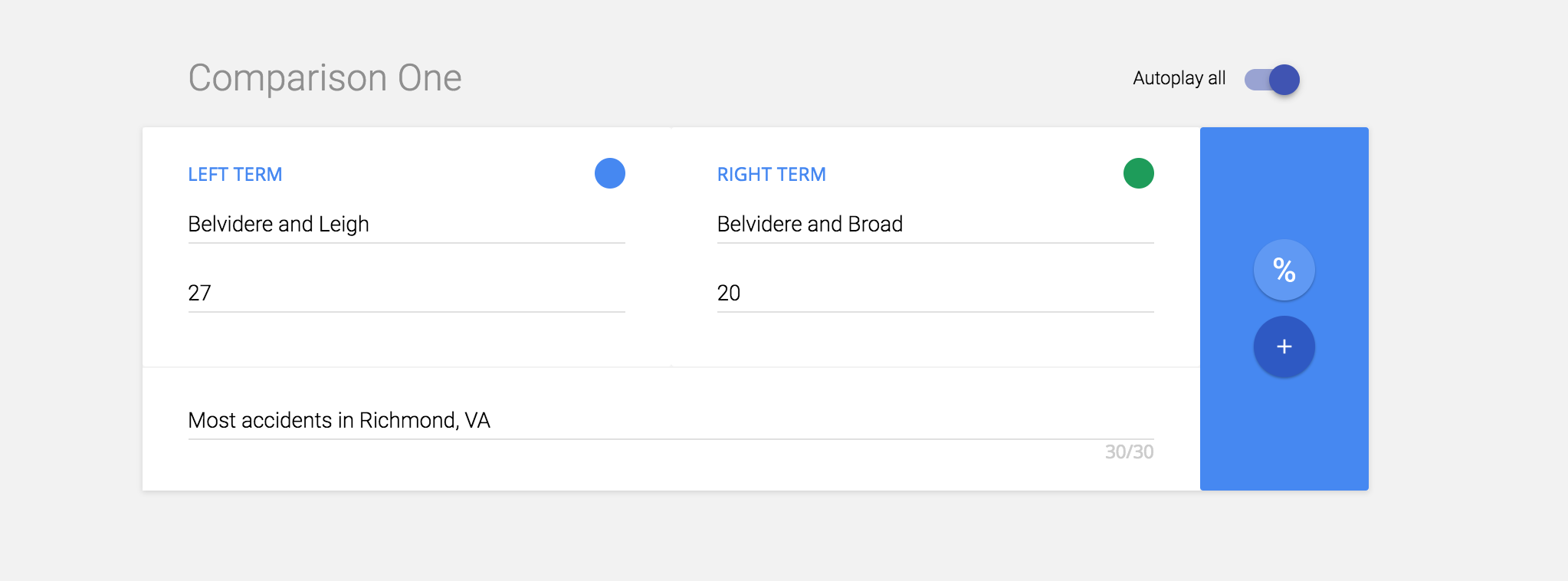
You can customize the colors by clicking on the dot. You can determine if you want the gif to display your results as a percentage or as a simple number by clicking on the percentage sign. Once you’ve finished, you can preview the gif by clicking on “Launch comparisons”--if you like what you see, you can download the file.
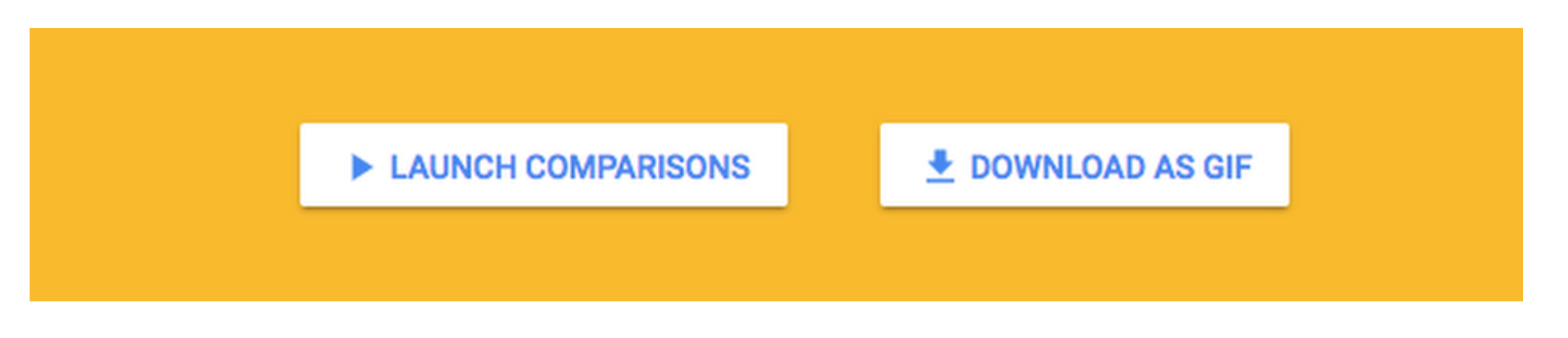
These interactive images are particularly easy to share on Twitter. Simply click on the “Add photos or video” button and upload your gif file. In this case, we asked a question, included a link to our story and a relevant hashtag. When we post, the gif will animate and viewers will see the answer to the question.
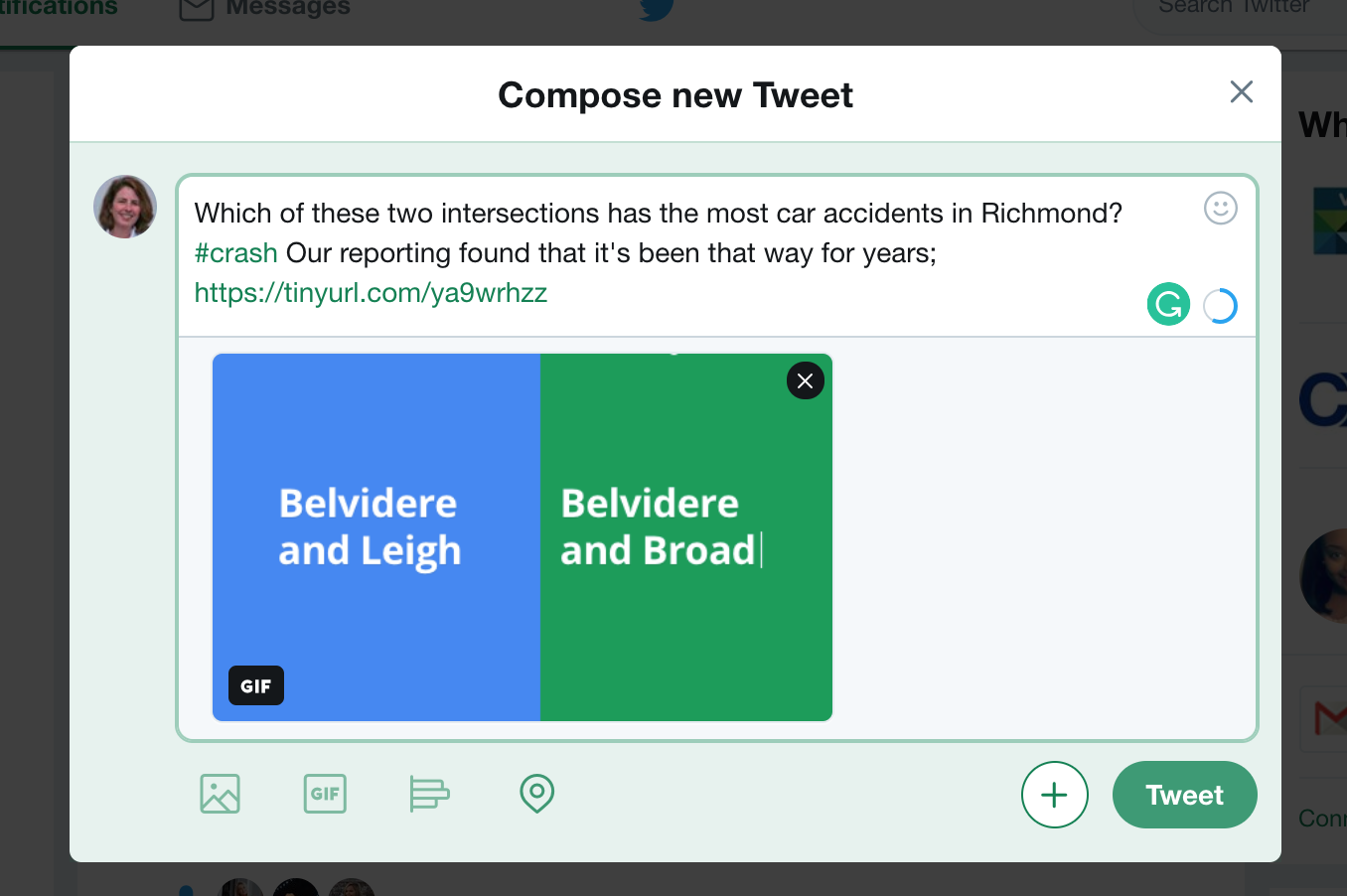
Now you try. Follow the steps outlined above to create your own gif using other data points from our Ongoing Story news release.
Exercise 6
Ongoing Story: Focus and Outline
For this exercise, you will create an outline for your dangerous intersections story. Begin by reviewing what you know about this story already: review the news release. Also, reread your notes on the police spokesperson interview and the phone interview notes.
Now write a focus statement for your TV story in six words or less. Remember that your focus statement is basically the answer to the question, "What is this story really all about?"
Questions--Focus Statement
- Your Focus Statement:
How does your focus statement compare with ours?--Drivers can survive dangerous intersections
Remember, there is often more than one way to approach a story. Just because you've written something different doesn't mean it's wrong. But to complete the rest of this exercise, please use the focus statement we've provided. Now take a look at the elements we've collected that you can use in your television story:
Elements
- File video of accidents
- Radio traffic reports (audio only)
- Interview on camera with Robert Breitenbach, director of Transportation Safety Institute
- Video of smashed cars at auto repair shop. (No interview; shop was closed)
- At Belvidere and Leigh (#1 on the list): b-roll of cars, street signs, traffic lights
- On-camera interview with driver, interview with woman on front porch overlooking intersection
- At Belvidere and Broad (#2 on the list): cars driving through intersection from various angles, shot of street signs, traffic lights, pedestrians crossing street, on-camera interviews with drivers
- Driving shots with cars ahead, behind, alongside
- At Union and Lombardy roundabout: traffic signs, cars coming into roundabout at different angles
We shot a stand-up that we'll use in a later exercise; don't worry about that for now. You can also ignore the on-camera "web extra" we shot at the roundabout.
Read the elements with the focus statement in mind and decide what elements you will use and in what order. Consider the key points you want to make, the details you intend to include, as well as sound bites, natural sound, and video.
Now create a "jot outline" for your story by putting the elements you intend to use in a logical order. Use just a word or phrase to describe each one.
Questions--Elements
- My jot outline:
How does your jot outline compare with this one?
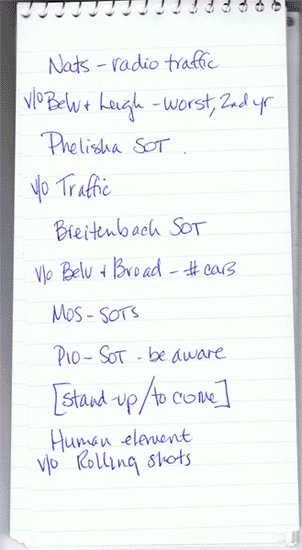
Remember that your focus statement and outline serve as a road map for your story. You'll need them when you sit down to write, so we recommend that you save or print your work now.
Exercise 7
Ongoing Story: Web Version
Before our reporting of the dangerous intersections story is complete, we have to write a text version for the web. This exercise requires you to take the information you've gathered about Center City's worst intersections and to create an online story that both stands alone and, if possible, adds new content that was not included in the broadcast version of the story.
Remember that the web allows you to report in more depth and detail as well. Think about the following as you create your text version of the story:
- Why would someone log on to this story if they have already seen the broadcast version? What additional detail might they be looking for?
- If someone was reading this story without having seen your TV piece, what information would they need to know?
- How can you take advantage of some of the web's capabilities in writing this text version of the story? What are some of the web writing strategies outlined in Chapter 7 that you could use to make the story user-friendly?
Questions--Web Writing
- Write your own web version of the story.
- Following is the story as created by the authors.
10 worst intersections for accidents
Police have revealed the city's 10 worst intersections for accidents, and some of the names may sound familiar.
2013 top 10 worst intersections
- Belvidere and Leigh, 27 accidents
- Belvidere and Broad, 20 accidents
- Hamilton and Broad, 14 accidents
- Allen and Broad, 14 accidents
- Chippenham and Forest Hill, 13 accidents
- Broad and Harrison, 13 accidents
- Jefferson Davis and Maury, 13 accidents
- Hermitage and Laburnum, 12 accidents
- Warwick and Broad Rock, 12 accidents
- 2nd and Franklin, 12 accidents
For the second year in a row, Belvidere and Leigh tops the list with 27 accidents reported there in 2013.
"They have maybe three or four a week…it's just rough,” said Phelisha Rose, who has lived less than a block away from Belvidere and Leigh for much of her life. She says she's seen so many crashes from her porch that she rarely looks up any more when she hears a collision.
Many drivers passing through this intersection are looking for the eastbound and westbound on-ramps to the Interstate, which police say may contribute to the problem.
Contributing factors
Several of the intersections ranked as most dangerous are near the downtown campus of Northern State University.
“You have a lot of students coming in, trying to get to class, rushing to get to class; there are a lot of businesses in the area,” said Center City Police Department spokesperson Charmaine Curtis.
Four of the intersection trouble spots are along Broad Street--one of the most heavily traveled roads in the city.
"It's really tough to do anything about those locations in terms of reducing the number of crashes simply because of the volume of cars,” said Bob Breitenbach, director of the Transportation Safety Institute.
Breitenbach says as many as 60,000 cars a day travel through the intersection of Broad and Belvidere. That intersection ranks second on the list with 20 accidents reported in 2013.
Solving the problem
A recent report from the Insurance Institute of Highway Safety recommends that roundabouts or traffic circles can be used to significantly reduce serious accidents, but they aren't feasible in every situation.
In the end, Breitenbach says drivers have to manage their own risk on the road. He says "proper lookout” is essential; that is, looking 20 s ahead of where you are on the road, so you can prepare for what's to come and avoid an accident.
If simply avoiding a crash is not enough to encourage you to drive safely, today the police department also released its numbers for fatalities in the city.
There were 20 traffic fatalities last year, a 122% increase from 2012 when there were 9 fatalities reported.
Related Links
Reviewing the authors' version of the story, you should note the following:
- The headline is quite literal: "10 worst intersections for accidents.” There's nothing cute or clever about it; it's very straightforward.
- In the first paragraph of the story, there is a link embedded in the words "10 worst intersections.” That link takes readers directly to the list of intersections at the bottom of the story. The thinking is that some people might just want to view the list without reading through the text.
- Notice the multiple subheads. These are used to break up the text and to provide different points of entry for the readers. Additional links provide readers with more information about a topic that interests them beyond what's in the story.
There are obviously a number of ways in which this story could be enhanced beyond the text itself. In Chapter 10, you'll be asked to think about your multimedia plan for this story in more detail.
Exercise 8
Ongoing Story: Log and Write
Before you write the TV version of the dangerous intersections story, you need to create a log of the audio and video you have available to work with. You can review this example of logging shorthand before you begin.
Play the raw video by clicking on the links below. Download the Available Audio-Video Log (Excel) and list all the pictures and sound. Sound bites you might use must be logged verbatim, and you must include a total running time (TRT) for each bite. Make sure to note the time code in the video column, using the elapsed time indicator in the viewer. For example, a sound bite from Tape #1 that begins at 15:07 should be entered as 1-1507 in the audio column. Enter video time code in the video column.
Note that we are not giving you all of the video we shot; we've provided only the video that we digitized before editing. For the purposes of this exercise, here are the names of the people you will see on this video.
Tape #1
- Paul Gregory (man in black vest)
- Ashley Smith (woman at gas station)
- No name given (man in car)
- Phelisha Rose (woman on porch)
On this video, you'll see the interview with Robert Breitenbach of the Transportation Safety Institute, and roundabout b-roll.
Tape #2
You'll also want to take notes on this audio-only file of radio traffic reports that you requested.
Tape #3
Finally, screen the file video you requested.
Tape #4
The next step in this exercise is to write a TV package. Review the log of available audio and video. Select the best available sound bites and video, and write your script using the TV Audio-Video Template (Excel) or create your own.
Remember to include the full, verbatim text of your sound bites as well as the running time for each bite. Don't just estimate the TRT of the entire package; run a stopwatch on your track and add the total to the running time of the sound bites. Your TRT may not be longer than 1:45.
Make sure to include an anchor intro and a tag. Remember that your story actually begins with the intro and is not finished until the tag is read. But don't worry about a stand-up just yet. We'll be asking you to plan and write one later.
Here is our package script and the edited video of this story. We have not included a stand-up, although we did shoot one. Remember that we'll be asking you to write a stand-up for this story in Chapter 11; at that point, we'll show you our stand-up as part of the completed package.
As you compare your version to this one, remember that there's more than one way to tell a story. After you read and screen the package, we'll explain why we made some of the choices we did.
Dangerous Intersections
- Video
- Audio
- Anchor on camera
- FS/Map
Drivers beware! Police today released a list of the most dangerous intersections in Center City.
As you can see, the intersections with the most accidents are clustered downtown. Deborah Potter explains why, and tells what you can do to stay safe.
V/O NAT: Radio report
V/O 1-1854 MS cars
1-2646 POV wheel
10546 LO MS car
1-2735 CU lite
1-0505 MS cars passing
1-1652 WS cars away
1-1511 CU no left
1-1826 Tilt up to sign
3-0041 Two accidents, these are in the city. :02 <
3-0154 Still blocked by an early accident or an accident I should say from early this morning. :04
It happens every day . . . and you can almost predict where. For the second year in a row, the worst intersection in town is right here at Belvidere and Leigh.
SOT: Phelisha Rose (no CG)
1-2352 It's like errr, boom (laughs) another accident.
V/O 1-2446 MS Rose
Phelisha Rose can see the crashes from her front porch.
SOT: Phelisha Rose (no CG)
1-2037 They have maybe three or four every week.
V/O 1-1916 WS turning cars
V/O 1-0828 Nat wipe sign
Year after year, the same intersections make the city's most dangerous list; mainly because they're the busiest in town.
V/O 1-0628 MS feet
Belvidere and Broad, number two on the most dangerous list, handles 60-thousand cars a day.
SOT: Driver #1 (no CG)
SOT: Driver #2 (no CG)
1-0844 Because everyone's in a rush, everyone's trying to get somewhere, and then the traffic is horrible. :05
1-0731 I've seen a lot of people run the lights. :02
V/O 1-0221 MS rolling
V/O 1-1142 WS truck turns
Police have tried radar traps and extra patrols at the worst intersections; they're now considering red-light cameras. But the real solution, they say, is behind the wheel.
V/O top w/ 1-1100 tracking shot
SOT : Charmaine Curtis
Police information officer
PIO-8 The number one thing people can do to protect themselves at a dangerous intersection is to just be aware of where they are, be aware of what they're doing, be attentive, and make sure that they're not distracted. :11
V/O 1-0430 MS orange car
V/O 1-0036 POV mirror
V/O 1-1450 MS lite turns red
Experts say there's only so much the city can do to make intersections safer . . . because what's INSIDE the car; the human element; is to blame for 80 percent of all accidents. For Advancing the Story, I'm Deborah Potter.
Anchor on camera
The vast majority of crashes in Center City result only in property damage. But police said today that 20 people were killed in traffic accidents last year compared to nine the year before. That's a 122-percent increase.
You'll notice that we had several elements on our shooting plan that were not included in the finished story.
Our first version of the script included a sound bite from Robert Breitenbach of the Transportation Safety Institute. We ended up dropping it because our story was too long and the content was not that strong.
We did not use any of the video of smashed cars from the repair shop. Since the shop was closed and there was no one available to speak with, we couldn't know for sure whether those cars were involved in accidents at the top 10 intersections, and we decided that using the video could have been misleading.
Finally, we used none of the file video. One reason was that our story was based on a report about accidents that happened in 2013; the file video we had was of three accidents in 2012, which would have taken time to explain. We also couldn't find out where one of the accidents had occurred. To avoid confusion and to keep our story from running long, we decided to use only the video we shot.
To learn more about how we shot and edited the story, check out this director's cut interview with former senior web producer for WTTG-TV Rich Murphy.
Exercise 9
Ongoing Story: Interactive Map
For the online version of your story, you've decided to create a clickable map. Download the GPS coordinates of the most dangerous intersections in the document we’ve prepared for you. Create a spreadsheet with three columns: Intersection Name, GPS Coordinates, Number of Accidents. You'll find the number of accidents on the original news release. Google Drive has Google Sheets, which works especially well with Google My Maps, or you can use Excel.
Watch this screencast to review how to make a Google Map and follow the directions to map the intersections. Use the number of accidents as the label.
Share your map, setting the permissions to "Anyone who has the link can view," and enter the URL here.
Questions--Interactive Map
- Enter your map's URL.
Exercise 10
Ongoing Story: Write Teases
Good producers know how important teases are to the success of a newscast. In this exercise, you need to think about our coverage of Center City's worst intersections and write both a broadcast and a web tease for it. The broadcast tease will be read by an anchor before the story airs. The web tease will be read by an anchor after the story airs.
Here are some questions to ask yourself before writing the broadcast tease:
- What is this story really about? What will the viewer take away after watching it?
- What is your best video? Are there any shots you DON'T want the editor to use? If yes, be sure to indicate that on the editing script.
- How can you "sell" the story without giving away too much information?
Questions--Broadcast Tease
- Write a 10-s broadcast tease to be read by an anchor before the story airs.
There are many approaches to good tease writing and yours may be better than the one created by the authors. This is what we wrote:
COPY:
WHERE ARE THE WORST INTERSECTIONS IN CENTER CITY?
(Traffic flowing through intersection--NO street signs, please!)
POLICE RELEASE A TOP TEN LIST ALONG WITH ADVICE FOR WHEN YOU'RE DRIVING
THROUGH.
This tease is short and simple. It begins with a question, but it's not the type of "yes/no" question that can turn viewers off, i.e. "Are you trying to lose weight?" If the answer is no, there's no reason for the viewer to keep watching.
It also includes a note to the editor to avoid street signs. Why? Because you don't want to give away the intersection locations before the story airs.
The second line of the tease adds "viewer benefit." What will viewers get out of watching the story? Advice from police on how to drive safely through these intersections.
Now, you're ready to write your web tease. Remember that the power of multimedia reporting lies in the opportunity it creates for the journalist to provide unique and relevant content for a story in more than one medium.
As you'll recall, our web package included several unique content elements--a Google map to help people visualize the locations of the worst intersections, links to more information about roundabouts, a stand up explainer of roundabouts shot in the field by the reporter, and finally, we included content about the Top 10 driver distractions based on a university study. (Later, we'll be adding elements to drive user-generated content. Polls and calls for user input often make good multimedia teases.)
Think about all of the elements that appear on the web that are not a part of the television story. Using the space provided, write a tease for the story's unique web content. Again, this tease would be read by an anchor, following the reporter's broadcast package and any relevant tags. The Web tease will push people to the "We're Advancing The Story" website, which we're calling www.WATS-TV.com.
Questions--Web Content Tease
- Write a tease for the story's unique web content.
The following is the authors' version of a web tease for the Ongoing Story:
Traffic experts say roundabouts might help make some intersections safer. To see how, log on to WATS-TV.com and look for the "Worst Intersections" link. There you can take a video tour of a Center City roundabout and get tips on how to drive in it.
When promoting web content, it's important to be specific about where to find the information as well as what information is there. In fact, some news organizations actually show the computer screen and click on the link mentioned in the promo.
Good news promotion takes time, effort, and creativity, but it's an essential element in the effort to win audience for the high-quality journalism that you and your organization does.
Exercise 11
Ongoing Story: Storyboard
The web is a wonderful place for any journalist who has ever been frustrated by not having the ability to tell a story exactly the way he or she wanted to. The print reporter who wants to share the sound of a pianist's music and the TV reporter who wants to go into great detail on the toxic waste dumps in the community both get an opportunity to do that online.
In this exercise, you will lay out your multimedia plan for the dangerous intersections story and will get a chance to see what the authors developed. Keep in mind that this web package will be created on the same day as your television story, so you'll want to think realistically about the amount of time you have to enhance the story online.
A storyboard can help you quickly rough out the elements you want to use to tell a story online. It may help you to first list all the elements you've gathered for the intersection story so far. Use the space provided to create your elements list.
Questions--Elements List
- Storyboard elements:
Elements List
- News release
- TV package with additional bites and information from:
- PIO interview
- Robert Breitenbach notes/interview
- Driver interviews
- Phelisha Rose interview
Video
- Additional b-roll of cars, signs, signals, pedestrians, and so on, which was not used in the TV package
- File video of previous accidents at these intersections, which was not used in the TV package
Text version of story
- Links to information about roundabouts and driver distractions
Stand-up/Cover Video at a Roundabout
This is the element mentioned as part of the shooting plan in the Ongoing Story exercise for Chapter 3. Based on the information provided by the Transportation Safety Institute's Robert Breitenbach and some previous knowledge about roundabouts, we shot a stand-up and cover video at one of the few roundabouts in Center City. This explainer of how roundabouts work and why they might be one solution for reducing serious wrecks at some intersections was shot specifically for the web presentation.
List any other elements you would like to create and/or add to our list in the space provided.
Questions--Additional Elements
- Additional storyboard elements:
We wanted to add at least two things to the list:
The Google Map we created and a screen grab from our TV story.
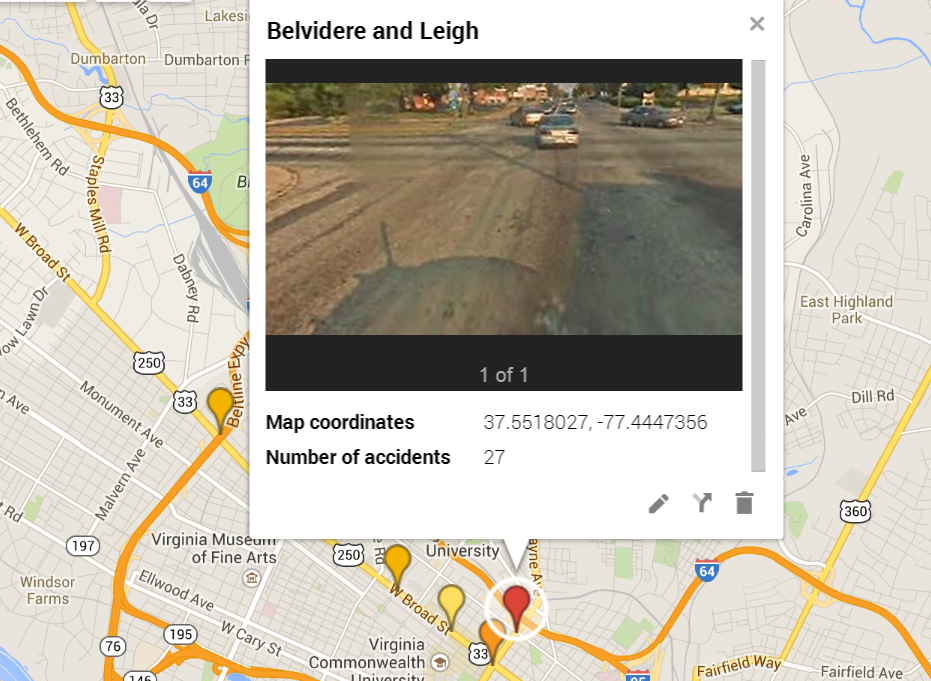
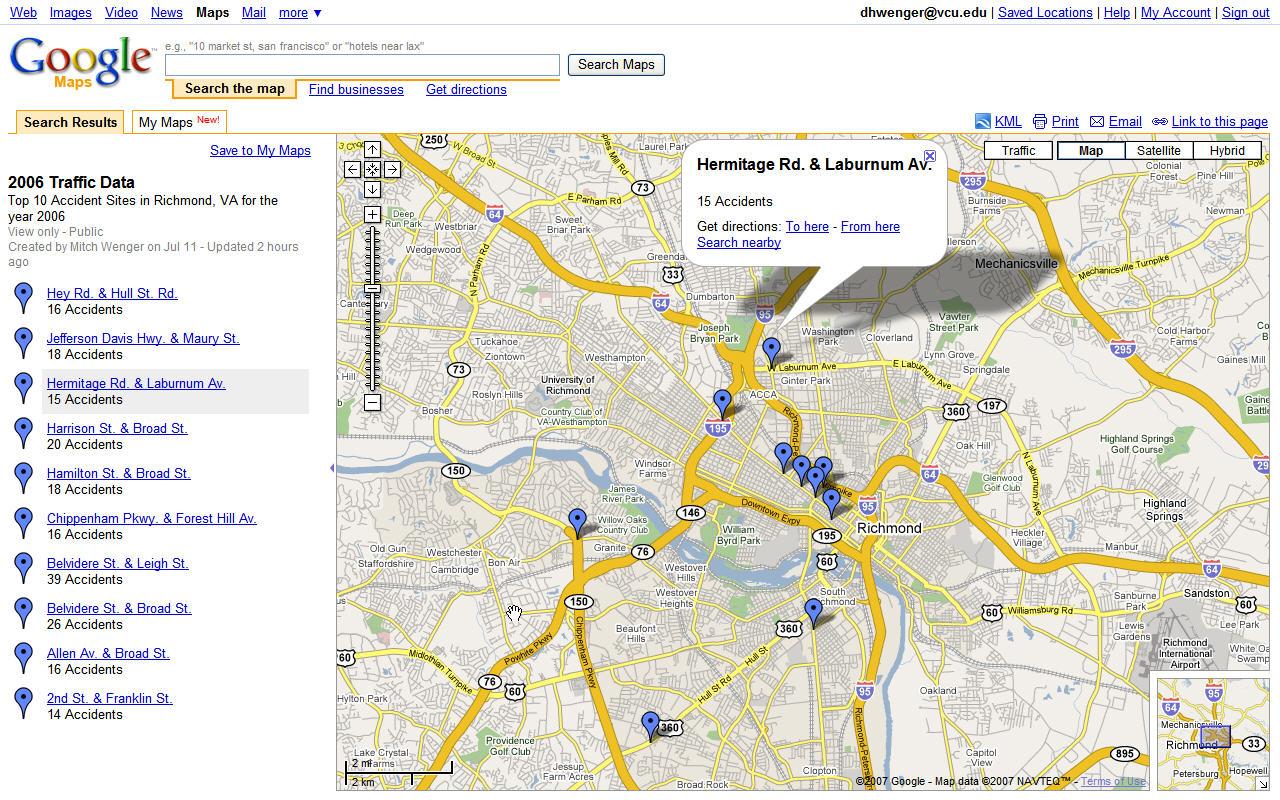
Using our nonlinear edit system, we saved a frame of video as a JPEG to use as a still photo along with the text version of the TV story.

We also plan to consider how to engage the audience in this story, but we'll talk more about that in Chapter 13.
At this point, you should now have enough information to rough out a storyboard for your own multimedia package. Grab a sheet of paper and draft something quickly. Remember, a storyboard is a layout, on paper, of how the web elements would appear on the screen. In other words, you don't just list the elements you would use; instead you show where on the screen the elements will go. Here are a couple more tips to help you get started:
- You have a lot of elements to work with. Think about what would truly add value to the storytelling--you don't want to post content simply because you have it. You also want to look for unique content that will help differentiate your story from what you did in your TV piece.
- Don't worry about your artistic ability, just sketch something that makes sense to you and be ready to explain your thinking if you'll be working with an online producer.
Once you've completed your storyboard, click here to see what the authors created.
Here's some background on our storyboard:
- Included
- We used the text version that included the complete list of the worst intersections since we didn't have time to mention all of them in our television story. This story also included links to relevant content on other sites and made use of frame grab as a still photo.
- We incorporated a map of the worst intersections to help users get a better sense of the locations and the number of accidents at each intersection.
- We used the stand-up on roundabouts to help explain their use; this provided unique, promotable content online--something the TV producer could push to in a promo for the organization's website.
- Not included
- We discussed using a clip from Robert Breitenbach with the Transportation Safety Institute. We originally had a sound bite from Robert in our TV story, but dropped it because our story was too long and the content was not that strong. In the end, we decided his interview was useful in providing context and perspective, but his sound bites were not very exciting on TV or online. We used all of our best sound in our TV package, so we felt there was no need to post sound from any other interview.
- We rejected the use of the file video because we just didn't have enough background on each of the accidents we found and didn't have time to search the archived scripts more carefully. If we had had more time, we might have created a slide show of photos from previous accidents at these intersections. We decided the extra video not used in the TV package added nothing compelling to the online story.
- We did not post a copy of the news release because it contained a fact error. The news release indicated that traffic fatalities had increased 45% in 2006, but if you do the math, you'll see fatalities actually increased 122%.
Exercise 12
Ongoing Story: Write Stand-Up
You've already done a lot of work on the dangerous intersections story, but you have a few more steps to go. The first part of this exercise requires you to plan and write a stand-up for your TV story. Remember that this stand-up will be added to the version of the story you screened previously, so you might want to review the script.
Your stand-up must be a bridge, not an open or close, and it cannot be static. In the video column below, describe where you will be and what you will do in the stand-up; write what you'll say in the audio column. Your stand-up should run 18 s or less. Don't just estimate the TRT; use a stopwatch and be precise.
Questions--Stand-up
- Finally, your TV package is done. Take a look at the completed package including the stand-up and see if this stand-up is anything like the one you planned.
- To learn more about why we did the stand-up this way, check out this "director's cut" interview with photojournalist Rich Murphy.
Bonus Exercise
Ongoing Story: Ethics
The "news" isn't simply a collection of words, sound and pictures, it involves stories--stories about people. In this exercise, you will need to make a decision that will affect one of the people in our Ongoing Story. Read through the scenario below and then you'll be asked to make some choices. If possible, engage other people in the discussion of this ethical dilemma--the best decisions are usually made in collaboration with others.
The Phone Call
It's been a good day. Your story about the worst intersections in Center City is edited by 4:30 p.m. and is set to air in the second block of the 5 p.m. newscast. You're feeling relaxed and good about what you've done today when the assignment editor waves you over to the desk. It's now 4:50 p.m. and she tells you that the station has just received a phone call from a woman named Phelisha Rose. Phelisha is the young woman who was sitting on her front porch discussing the accidents she sees at the worst intersection. She's a major part of your package. But Phelisha says she might lose her job if you use her interview. She says she was supposed to be at work this afternoon, and if her boss sees the newscast, she'll probably get fired. She's left a phone number and is begging for you to call her back and promise her that you will not use her interview.
What do you do?
- Do you use the interview, knowing it's probably the "best" human element in the story? If so, what do you say to Phelisha when you call her back or she calls you after the story airs?
- Do you scramble to get into the edit bay to cut out the interview, warning the producer that the story might have to "float," in other words air later in the newscast?
- What are the ethical principles that should help guide this discussion? Should you try to talk to Phelisha first before making a decision? Do you have the right to use this interview if Phelisha asks you that you don't?
Using the space provided, write about your decision. Be sure to include enough information about the basis for your decision so you can justify your choice to others.
Questions--Ethics
- As we discussed in your text, an ethical decision is not synonymous with the "right" decision. Your choice may be the better one, but here is what the authors decided to do.
The Authors' Decision
In our discussion, we felt somewhat torn. We immediately felt sympathy for Phelisha, but we also pointed out that she saw the camera, agreed to do the interview, and should have presumed the story would be on television.
On the other hand, we knew that in 15–20 min, with nonlinear editing, we probably could cut her out of the story, it would still make sense and it would make air in the scheduled second block time slot. The story would be much less interesting, but is that a reason to risk someone's livelihood? We obviously have every right to air it, but is it the right thing to do?
In the end, we came down on the side of dumping her from the package. Why? This isn't a case in which one eyewitness makes or breaks the story. And the story itself isn't of such import that it would justify using her.
We looked at our guiding principles--especially our mission to tell the truth as fully as possible while minimizing harm--and decided that leaving her out doesn't really affect the truth of our story, but leaving her in could certainly cause her harm. Our package is just as credible without her, although it's a little less interesting. She's easily removed in editing. And we'll probably make the producer happy by coming in a little under the story's time limit!
Exercise 13
Ongoing Story: Cross-Platform Package and User Engagement
By now you've seen how one story can be developed across platforms in a way that provides unique content for users of each medium. That's part of the real power of a multimedia approach to storytelling. But it doesn't stop there. Another strength of this approach is that it allows journalists to engage audiences in unique ways through unique delivery systems.
In this exercise, you will wrap up your work on our Ongoing Story by creating versions for additional platforms. You'll also brainstorm strategies for soliciting user engagement and you will write a promotional tweet and a brief story that could be sent to a mobile device.
At times, TV reporters may be asked to write newspaper versions of their television stories. One of the things many people like about newspapers is that they offer perspective and analysis on the issues of the day.
Before you begin writing a print version of the dangerous intersections story, here are a few things you should know:
The data you requested from the police department in the exercise for Chapter 4 have finally arrived--well past your TV news deadline. Click here to download the Excel file. One of the first things you'll notice is that the total number of accidents at each intersection on the list is different from the number in the news release, and the order of the Top 10 has changed somewhat. In addition, one intersection has fallen off the list completely and has been replaced by an entirely new one. When you call the police department, the PIO tells you that the news release was based on preliminary numbers, but our request prompted the data expert to speed up the final tabulations.
Remember that in Chapter 4, we asked you to think about what you might want to learn from the police data on last year's accidents. Unfortunately, the data set you received doesn't provide a lot of information about the drivers involved in accidents at each intersection, so you've decided to focus your exploration of the data on these four questions:
- Hour of day for most accidents? (For the purposes of this exercise, we started each hour one minute after the hour, i.e., 12:01–1:00 a.m., 1:01–2:00 a.m.)
- Day of week with most accidents?
- For all intersections, what are the most common driver violations?
- Which driver violation resulted in the highest average monetary damage?
Examine the data set and answer the following questions:
Questions--Data Analysis
- Hour of day for most accidents?
- Day of week with most accidents?
- For all intersections, what are the most common driver violations?
- Which driver violation resulted in the highest average monetary damage?
Now, check your answers against ours:
|
Question |
Our answer |
|
1) Time of day for most accidents? |
We found the highest number of accidents--19 total--occurred between 3 and 4 p.m. The second most dangerous time slot was 4–5 p.m.--with 15 accidents |
|
2) Day of week with most accidents? |
We found that most accidents occurred on Friday--a total of 37, followed by Tuesday with 34 wrecks |
|
3) For all intersections, what are the most common driver violations? |
Here we found that "Disregarded traffic signal" topped the list with 51 total. "Following too close" was next with 47 violations and "Did not have right-of-way" was the violation noted in 37 accidents |
|
4) Which driver violation resulted in the highest average damage per accident? |
Disregarding traffic signals led to the highest average damage per accident at $6,902. That was followed by "Did not have right-of-way" at $5,047 and "Other" at $5,060 |
One of the other things we wanted to do to add depth to our print story was to research the use of red-light cameras. You'll recall that we learned from Robert Breitenbach that the state legislature had okayed their use and from the Center City PIO that the city was considering them, but what would a reader really want to know about red-light cameras?
Here's the list of questions we wanted to answer:
- How do they work?
- Do they make intersections safer?
- How likely is it that they will come to Center City?
- How much do they cost?
To find out how red-light cameras work, we checked a website called, appropriately enough, "How Stuff Works." Go there to find an easy-to-understand explanation of the technology.
To find out whether red-light cameras make intersections safer, we did a Google search and turned up a Q&A posted by the Insurance Institute for Highway Safety. Go there to see what you can learn about how effective red-light cameras are.
Finally, we needed to find out how much these systems cost. The most recent data we could find was from 2002 on the U.S. Department of Transportation website.
Now, you're ready to write your story for the Center City Times. Using the space provided, write a print version of the dangerous intersections story. Be sure to add plenty of depth and detail.
Don't be afraid to include some of the content you used in your web or broadcast stories, but remember that good multimedia reporting requires each platform to provide something unique. Make sure that your print story doesn't simply repeat what's already been reported in another medium.
Questions--Print Version of the Dangerous Intersections Story
- Center City Times story
You'll also want to think about how graphics might help enhance this story in print. Describe the information you would use to create a graphic and what types of graphics you would create to accompany the text.
Questions--Enhancing With Graphics
- How might graphics enhance this story in print?
Here is the authors' print story.
While your story may be different, look through this story for elements that are similar to or different from those you chose to include. Think about how the additional data, research, and interviews made the print story different from what you were able to report on TV or online. Finally, ask yourself if this story capitalizes on the strengths of the print medium.
As you'll remember from your reading about the characteristics of the online medium, interactivity is one of its key strengths. Our storyboard for the web package on dangerous intersections allows the audience to explore additional information primarily through links, video, text, and a map.
But we could also invite the audience to contribute content to the package, too.
Questions--User Engagement
- What are your ideas for encouraging user engagement in connection with the dangerous intersection story?
The authors discussed a number of ideas for soliciting content from the audience. For example, we talked about encouraging people to write about their own experiences with the intersections on the Top 10 list or asking them what they think the city should do to reduce accidents at these intersections, but we decided that most people were not very likely to take the time to participate in those activities. Instead, we decided to ask users to share what intersections they consider to be the most dangerous in Center City, to incorporate an online poll into the mix and to invite them to sign up for a text messaging alert system. With the system, users would submit information about accidents in the area and receive alerts about accidents as well.
Your last assignment for the Ongoing Story is to first tweet a promotion and then write a brief story for people getting news summaries on mobile devices.
Questions--Promotional Tweet, Headline, and Summary for Mobile Devices
- Write a promo that you’ll send out via Twitter.
- Write a headline and summary for the dangerous intersection story.
Here's one approach to writing a brief news summary for the intersection story:
Top 10 intersections for car crashes
This morning Center City police released its list of the 10 intersections with the most accidents in 2013. Topping the list is Belvidere and Leigh, followed by Hamilton and Broad and Allen and Broad. For the full list and more on this developing story, log on to WATS-TV.com.
Remember, these devices generally have a small display, so you want to limit the amount of information you send. You may want to link them to more information as well as give them the address in case they log on from a personal computer. Many news organizations use these as both a service to users and a promotional tool, as in our example.
